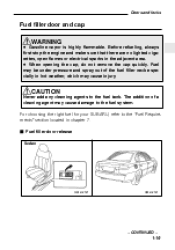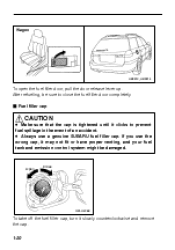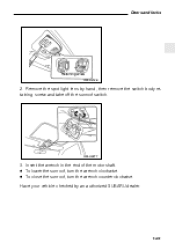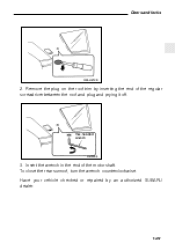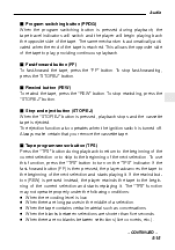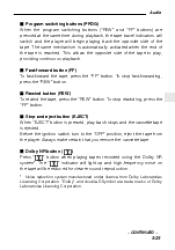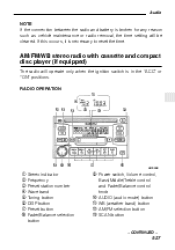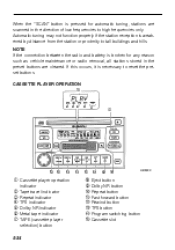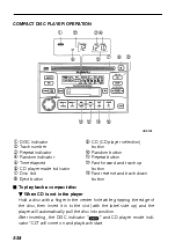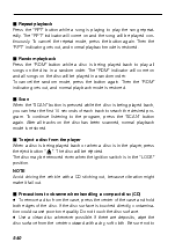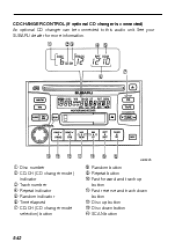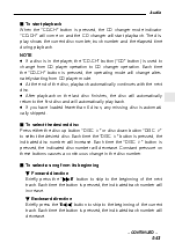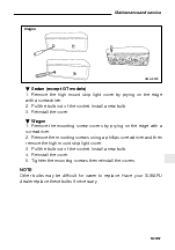1998 Subaru Legacy Support Question
Find answers below for this question about 1998 Subaru Legacy.Need a 1998 Subaru Legacy manual? We have 1 online manual for this item!
Question posted by teetomy on September 7th, 2014
How To Remove Cd Player From Subaru Legacy Gt 98
The person who posted this question about this Subaru automobile did not include a detailed explanation. Please use the "Request More Information" button to the right if more details would help you to answer this question.
Current Answers
Related Manual Pages
Similar Questions
How Do I Add Refrigerant To A 1998 Subaru Legacy Gt
(Posted by njeanca 9 years ago)
My 00 Legacy Gt Automatic Trans. Hesitates Or Flutters,how To Fix It?
My 2000 Legacy GT, 240K miles, automatic transmission hiccups or flutters at times, especially when ...
My 2000 Legacy GT, 240K miles, automatic transmission hiccups or flutters at times, especially when ...
(Posted by laurentmullen 9 years ago)
Where Is The Awd Disable Fuse On A 98 Subaru Legacy Gt
(Posted by rmrWillia 9 years ago)
Will Any Cd Player Fit In A 1998 Subaru Legacy Gt? 2
(Posted by FrKsa 10 years ago)
How Do I Set The Time On The Radio/cd Player.
I have a 1994 subaru legacy wagon with a am/fm radio/ cassette/cd player stereo system. My question ...
I have a 1994 subaru legacy wagon with a am/fm radio/ cassette/cd player stereo system. My question ...
(Posted by jonjayplank 12 years ago)