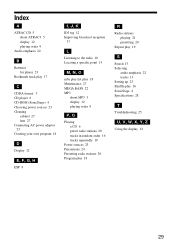Sony ZS-XN30 Support Question
Find answers below for this question about Sony ZS-XN30 - Cd Boombox.Need a Sony ZS-XN30 manual? We have 2 online manuals for this item!
Question posted by hutsails on December 16th, 2011
What Power Adapter Do I Need For This. I Need To Buy A Replacement.
Sony ZS-XN30
Current Answers
Answer #1: Posted by TVDan on December 16th, 2011 8:24 PM
Manufacturer
Sony
Part Number
1-479-430-11
Description
ADAPTOR, AC (AC-X3CP
List
$36.95
in stock here: https://www.encompassparts.com/webwiz/wwiz.asp?wwizmstr=WEB.SEE&partnumber=7044767
TV Dan
Related Sony ZS-XN30 Manual Pages
Similar Questions
I Need To Replace The Power Adapter For My Sony Zs-d10 Cd Player.
July 5, 2022please advise where to find one or what is a good replacement adapter for my CD player T...
July 5, 2022please advise where to find one or what is a good replacement adapter for my CD player T...
(Posted by kjl0331 1 year ago)
My Sony Zsxn30 Won't Turn On With Batteries Idk What's Wrong With It
don't know what's wrong with my player it doesn't turn on
don't know what's wrong with my player it doesn't turn on
(Posted by starhartley79 8 years ago)
Sony Ac Power Adapter 10v (022209 – 00)
Hello there, Have you got a power adaptor for the Sony Personal Audio System (ZS – D10). The p...
Hello there, Have you got a power adaptor for the Sony Personal Audio System (ZS – D10). The p...
(Posted by ERNIESAMAT 9 years ago)
Where Can I Purchase A Power Adapter For A Sony Zs-xn30
(Posted by rhanchard23 12 years ago)