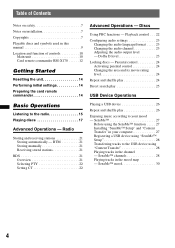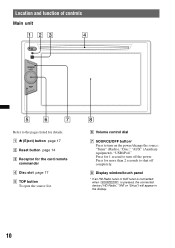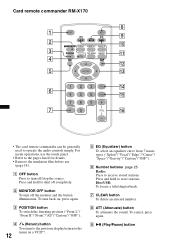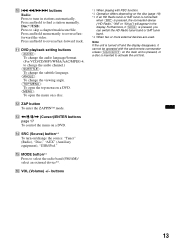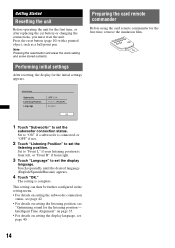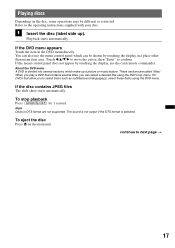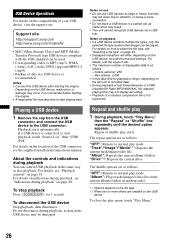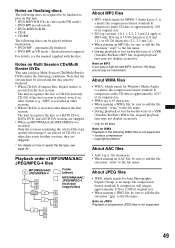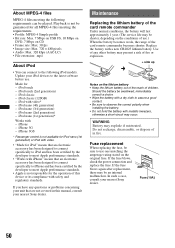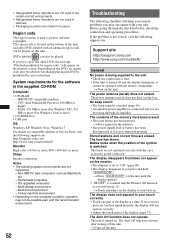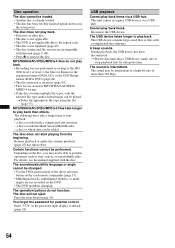Sony XAV-60 Support Question
Find answers below for this question about Sony XAV-60 - 6.1 Inch Avc.Need a Sony XAV-60 manual? We have 2 online manuals for this item!
Question posted by terryoneth on September 19th, 2014
New Remote.
how do iget new remote to unlock code
Current Answers
Related Sony XAV-60 Manual Pages
Similar Questions
Security Code For Xav60 I Dont Have A Remote
I just traded my brother car stereo for the one I had. I have a sony xav60 and need a code I dont ha...
I just traded my brother car stereo for the one I had. I have a sony xav60 and need a code I dont ha...
(Posted by mechaniczig 6 years ago)
Touch Is Gone One Screen Can I Control Radio From Phone
(Posted by Montagushindsman 10 years ago)
My Car Battery Went Dead And It Locked My Sony Xav And I Dont Remember The Code
how do i go about getting the code to unlock my sony xav-60
how do i go about getting the code to unlock my sony xav-60
(Posted by Anonymous-107950 11 years ago)
I Need Tv Code To Program A New Remote
i need tv code to program a new remote
i need tv code to program a new remote
(Posted by twbnfs 12 years ago)
New Remote And Controller
where can I find a new remote and controller it got stolen out of my car and thay cut the cord
where can I find a new remote and controller it got stolen out of my car and thay cut the cord
(Posted by stargate2085 13 years ago)