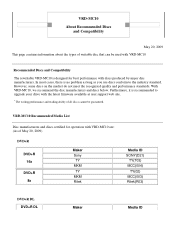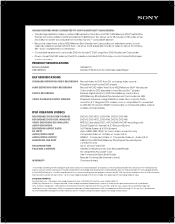Sony VRDMC10 Support Question
Find answers below for this question about Sony VRDMC10 - DVDirect Stand Alone DVD Recorder/Player.Need a Sony VRDMC10 manual? We have 4 online manuals for this item!
Question posted by Rumba7 on December 18th, 2012
Sony Vrd-mc10 Will Not Recognize A Blank Disc
Sony VRD-MC10 will not recognize a disc. I've tried several discs and two different brands that worked previously.
Current Answers
Related Sony VRDMC10 Manual Pages
Similar Questions
Sony Vrd Mc6 Disc Compatability
I have 3 Sony VRD-MC6 dvdirect recorders. yesterday one of them said to insert a compatible disc. Th...
I have 3 Sony VRD-MC6 dvdirect recorders. yesterday one of them said to insert a compatible disc. Th...
(Posted by rtaylor63 9 years ago)
What's The Difference Between Sony Vrd-mc6 Compact Dvd Recorder And Sony Vrdmc6
dvdirect compact size dvd burner with avchd recording
dvdirect compact size dvd burner with avchd recording
(Posted by Arizar 10 years ago)
How To Edit Dvds Made With Sony Dvdirect Vrd Mc6 On Pc
(Posted by Brjohn 10 years ago)
Sony Player Vs. Windows Media Player
A DVD cut on my Sony RDR-GX330 is not recongnized on my laptop. Shows a blank disc when I try to pla...
A DVD cut on my Sony RDR-GX330 is not recongnized on my laptop. Shows a blank disc when I try to pla...
(Posted by rhudson5 12 years ago)
Disc Unrecognizable Vhs Dub To Dvd -r Disc
I dubbed a home movie VHS tape to a DVD -R disc. The Sony RDRVX500 is not recognizing the disc to pl...
I dubbed a home movie VHS tape to a DVD -R disc. The Sony RDRVX500 is not recognizing the disc to pl...
(Posted by mwzupon 12 years ago)