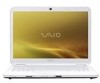Sony VGN-NS110E Support Question
Find answers below for this question about Sony VGN-NS110E - VAIO NS Series.Need a Sony VGN-NS110E manual? We have 1 online manual for this item!
Question posted by blanksondave on May 25th, 2014
My Pen Drive Slot Cant Read Any External Hard Disk
my pen deive slot cant read any external hard drive
Current Answers
There are currently no answers that have been posted for this question.
Be the first to post an answer! Remember that you can earn up to 1,100 points for every answer you submit. The better the quality of your answer, the better chance it has to be accepted.
Be the first to post an answer! Remember that you can earn up to 1,100 points for every answer you submit. The better the quality of your answer, the better chance it has to be accepted.
Related Sony VGN-NS110E Manual Pages
User Guide - Page 4
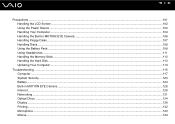
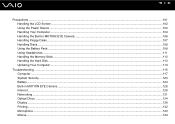
... Handling Discs ...108 Using the Battery Pack ...109 Using Headphones ...111 Handling the Memory Stick ...112 Handling the Hard Disk ...113 Updating Your Computer ...114
Troubleshooting ...115 Computer ...117 System Security ...123 Battery...124 Built-in MOTION EYE Camera...126 Internet ...129 Networking ...131 Optical ...
User Guide - Page 8
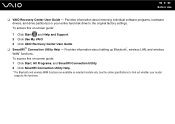
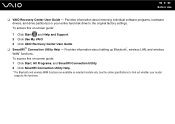
... are available on -screen guide:
1 Click Start and Help and Support. 2 Click Use My VAIO. 3 Click VAIO Recovery Center User Guide. ❑ SmartWi™ Connection Utility Help - See the online specifications to find out whether your entire hard disk drive to the original factory settings. Provides information about restoring individual software programs, hardware drivers, and...
User Guide - Page 12
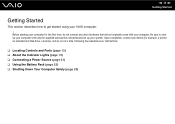
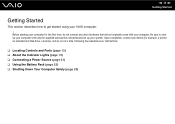
... Started
This section describes how to start up your computer with your computer. Be sure to get started using your computer for example, a printer, an external hard disk drive, a scanner, and so on) at a time, following the manufacturers' instructions.
❑ Locating Controls and Ports (page 13) ❑ About the Indicator Lights (page 19) ❑...
User Guide - Page 14
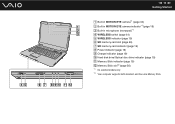
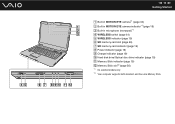
...)*1 D WIRELESS switch (page 61) E WIRELESS indicator (page 19) F SD memory card slot (page 56) G SD memory card indicator (page 19) H Power indicator (page 19) I Charge indicator (page 19) J Hard disk drive/Optical disc drive indicator (page 19) K Memory Stick indicator (page 19) L Memory Stick slot*2 (page 50)
*1 On selected models only. *2 Your computer supports both standard...
User Guide - Page 19
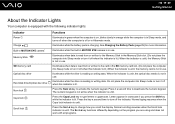
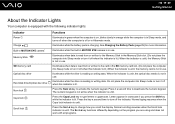
... Memory Stick in the Memory Stick slot. (Do not place the computer into Sleep mode or turn off or in Hibernate mode. Illuminates when data is read from or written to deactivate the ...Power 1 Charge Built-in MOTION EYE camera* Memory Stick
SD memory card Optical disc drive
Hard disk drive/Optical disc drive Num lock Caps lock
Scroll lock
Functions
Illuminates in green when the computer is on ...
User Guide - Page 31
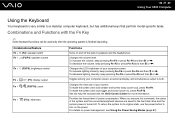
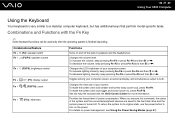
n 31 N Using Your VAIO Computer
Using the Keyboard
Your keyboard is finished launching.
To decrease the volume, keep pressing Fn+F4 or press Fn+F4 and then M or ,.
Changes ...
User Guide - Page 38
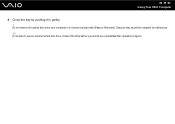
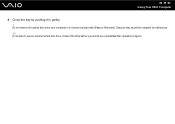
Do not remove the optical disc when your computer is in gently. ! n 38 N Using Your VAIO Computer
4 Close the tray by pushing it in a power saving mode (Sleep or Hibernate). Doing so may cause the computer to malfunction.
✍
If you plan to use an external optical disc drive, connect the drive before you launch any preinstalled disc operation program.
User Guide - Page 39
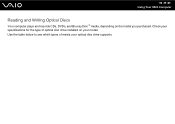
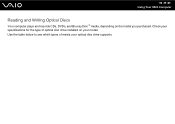
n 39 N Using Your VAIO Computer
Reading and Writing Optical Discs
Your computer plays and records CDs, DVDs, and Blu-ray Disc™ media, depending on your optical disc drive supports. Use the table below to see which types of optical disc drive installed on the model you purchased. Check your specifications for the type of media your model.
User Guide - Page 41
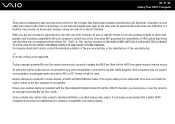
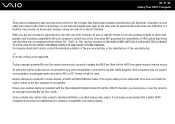
...VAIO computer, be sure to read the notices on DVDs and BD-ROM Disc media. For inquiries about disc formats, contact the individual publisher of the pre-recorded disc or the manufacturer of VAIO optical disc drives... at high bit rates. It is not possible. This product is compliant with your external display is designed to play on the disc, playback is strongly recommended that conform to...
User Guide - Page 75
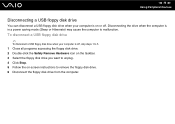
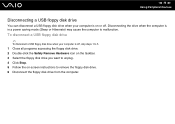
... to malfunction. n 75 N Using Peripheral Devices
Disconnecting a USB floppy disk drive
You can disconnect a USB floppy disk drive when your computer is off, skip steps 1 to 5. 1 Close all programs accessing the floppy disk drive. 2 Double-click the Safely Remove Hardware icon on the taskbar. 3 Select the floppy disk drive you want to unplug. 4 Click Stop. 5 Follow the on...
User Guide - Page 87
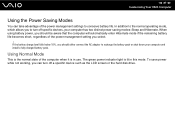
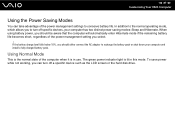
... becomes short, regardless of the computer when it is lit in use. n 87 N Customizing Your VAIO Computer
Using the Power Saving Modes
You can turn off a specific device such as the LCD screen or the hard disk drive. If the battery charge level falls below 10%, you should either connect the AC adapter to...
User Guide - Page 90
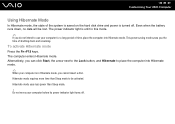
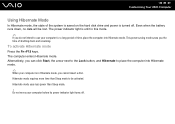
... mode uses less power than Sleep mode to use your computer before its power indicator light turns off . n 90 N Customizing Your VAIO Computer
Using Hibernate Mode
In Hibernate mode, the state of the system is saved on the hard disk drive and power is turned off . Hibernate mode requires more time than Sleep mode.
!
User Guide - Page 101
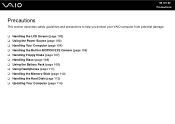
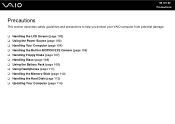
...
Precautions
This section describes safety guidelines and precautions to help you protect your VAIO computer from potential damage.
❑ Handling the LCD Screen (page 102)... Your Computer (page 104) ❑ Handling the Built-in MOTION EYE Camera (page 106) ❑ Handling Floppy Disks (page 107) ❑ Handling Discs (page 108) ❑ Using the Battery Pack (page 109) ❑ ...
User Guide - Page 113
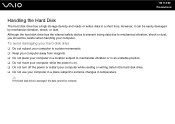
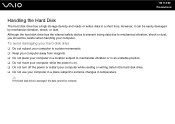
... damaged, the data cannot be easily damaged by mechanical vibration, shock, or dust.
However, it can be restored. n 113 N Precautions
Handling the Hard Disk
The hard disk drive has a high storage density and reads or writes data in an unstable position. ❑ Do not move your computer while the power is on. ❑ Do not turn...
User Guide - Page 117
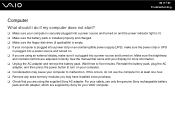
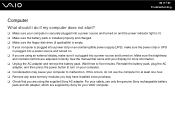
...supplied Sony AC adapter. Make sure the brightness
and contrast controls are using an external display, make sure it is plugged into a power source and turned on ... Make sure the battery pack is installed properly and charged. ❑ Make sure the floppy disk drive (if applicable) is empty. ❑ If your computer is plugged into a power strip or... supplied by Sony for your VAIO computer.
User Guide - Page 122
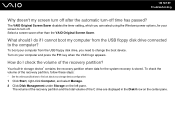
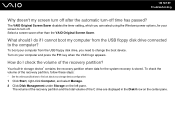
... the recovery partition where data for your computer from the USB floppy disk drive connected to find out about your computer and press the F11 key when the VAIO logo appears. What should I do I cannot boot my computer from the USB floppy disk drive, you can select using the Windows power options, for the system...
User Guide - Page 137
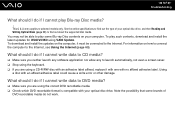
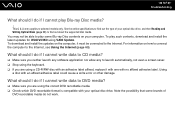
... What should I do if I cannot play such contents, download and install the latest updates for WinDVD BD using VAIO Update. See the online specifications to find out the type of
DVD recordable media do if I cannot write data... it must be able to play some brands of your optical disc drive, and then Reading and Writing Optical Discs (page 39) to find out about the supported disc media.
User Guide - Page 150
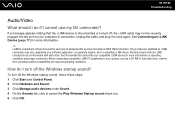
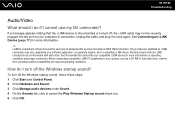
...
What should I do I cannot use my DV camcorder? Not all products with an i.LINK connection can communicate with your system, such as a CD-RW or hard disk drive, confirm their operating system compatibility and required operating conditions.
User Guide - Page 152
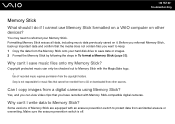
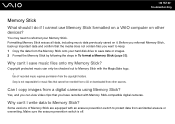
... recorded from a CD or downloaded from other devices?
Why can 't I cannot use Memory Stick formatted on a VAIO computer on it. Use of Memory Stick are equipped with the MagicGate logo. ! Make sure the erasure prevention switch is not responsible for music files that you want to reformat your hard disk drive to Memory Stick?
User Guide - Page 155
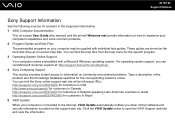
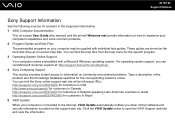
... solutions online. You can visit Microsoft customer support at the following sources for answers in Brazil 5 VAIO Update When your computer may be supplied with a Microsoft Windows operating system. These guides are stored on the hard disk drive as on-screen help guides. For operating system support, you can find the help files from...
Similar Questions
How To Remove Hard Drive Sony Vaio Vgn-ns110e
(Posted by firkim 9 years ago)
How To Remove Hard Drive From Sony Vgn-ns110e
(Posted by freafra 9 years ago)
Sony Vgn-ns240e - Vaio Ns Series Manuals
(Posted by sharon87 10 years ago)
Service Manual Sony Vaio Vgn-ns110e
looking for a service manual for this model
looking for a service manual for this model
(Posted by dads1088 12 years ago)
I Am Having Problem With The Motherboard Problem Of Sony Vaio Laptop Vgn-ns140e.
Please send me the details
Please send me the details
(Posted by KAPIL 12 years ago)