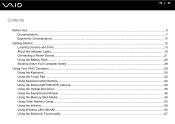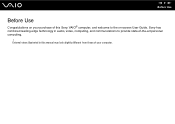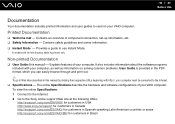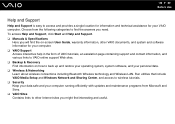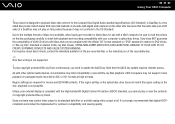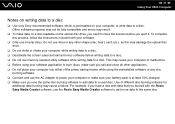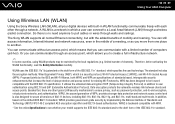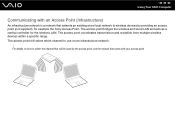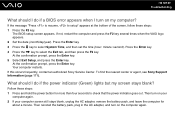Sony VGN-FZ240E Support Question
Find answers below for this question about Sony VGN-FZ240E - VAIO - Core 2 Duo GHz.Need a Sony VGN-FZ240E manual? We have 1 online manual for this item!
Question posted by Anonymous-36385 on August 19th, 2011
Is This Laptop Part Of The Sony Recall? ... It Gets Very Hot When Plugged In.
The person who posted this question about this Sony product did not include a detailed explanation. Please use the "Request More Information" button to the right if more details would help you to answer this question.
Current Answers
Related Sony VGN-FZ240E Manual Pages
Similar Questions
How Do I Get The Last Bios Update For Sony Vgn-fz24oe?
DOES ANYONE KNOW HOW TO GET THE LAST BIOS UPDATE FOR SONY VGN-FZ240E? This laptop was idle for a "lo...
DOES ANYONE KNOW HOW TO GET THE LAST BIOS UPDATE FOR SONY VGN-FZ240E? This laptop was idle for a "lo...
(Posted by vjskconner 2 years ago)
Computer Keeps Getting Hot Within Matter Of Minutes &won't Le Me To Update
my computer keeps getting warm , screens keep playing green color and will not allow me to do any up...
my computer keeps getting warm , screens keep playing green color and will not allow me to do any up...
(Posted by hverdi35 8 years ago)
How To Boot Sony Vaio Vgn=fz240e Cd Rom
(Posted by Goldijo 9 years ago)
Is The Sony Vaio Duo Protected With Gorilla Glass?
(Posted by bengirlxD 11 years ago)
Sony Laptop Vgn-cr510e Load Recovery Disk - Errors 305.64,320 &330
I have a sony laptop model vgn-cr510e, had a virus, went to load recovery disk and getting the follo...
I have a sony laptop model vgn-cr510e, had a virus, went to load recovery disk and getting the follo...
(Posted by raymadsen 12 years ago)