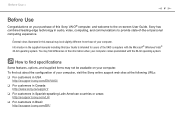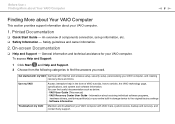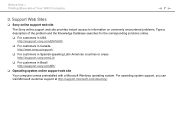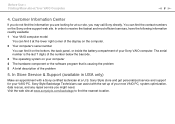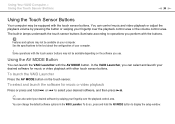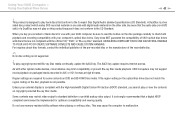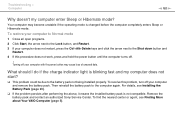Sony VGN CS320J Support Question
Find answers below for this question about Sony VGN CS320J - VAIO CS Series.Need a Sony VGN CS320J manual? We have 1 online manual for this item!
Question posted by lillopangie on December 12th, 2011
Need Help Reupdating My Sony Vgn Cs3201
I got my Sony vgn cs320jst reboot. i lost all the program of a sony hard drive and my av mode, volume touch, cd/dvd drive, SD reader and web cam does not work no more. What should i do to get them working again?
Current Answers
Related Sony VGN CS320J Manual Pages
Similar Questions
How To Disassemble Sony Vaio Vgn-cs320j
(Posted by mimbddy 9 years ago)
Sony Vgn-cs320j Av Mode Problem
I cant use my AV MODE buttons. Need help.
I cant use my AV MODE buttons. Need help.
(Posted by BarryJohn 11 years ago)
Sony Vgn-cs320j Av Mode Buttons Problem
I can't use the AV MODE buttons of my Sony VGN-CS320J. Do I need to install a driver software for it...
I can't use the AV MODE buttons of my Sony VGN-CS320J. Do I need to install a driver software for it...
(Posted by BarryJohn 11 years ago)
Web Cam Not Working
my laptap with windows 7 o/s not capturing motion eye
my laptap with windows 7 o/s not capturing motion eye
(Posted by prbilla54 12 years ago)
My Web Cam Not Working On Win7 64bit
my web cam not working on win7 64bit
my web cam not working on win7 64bit
(Posted by shivatir 12 years ago)