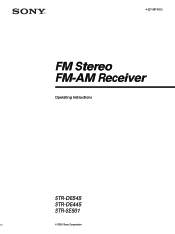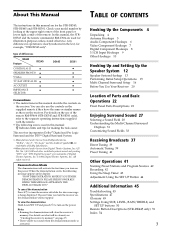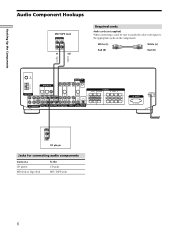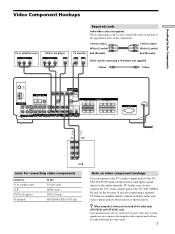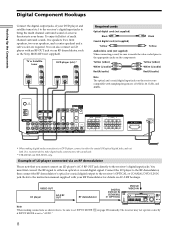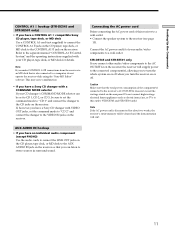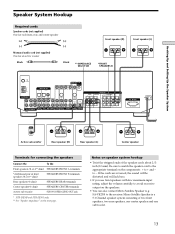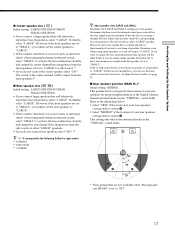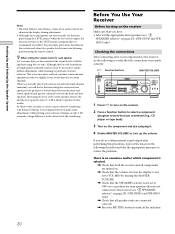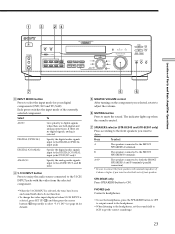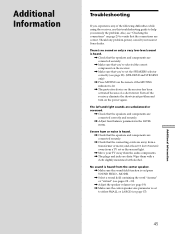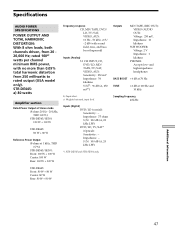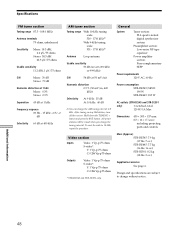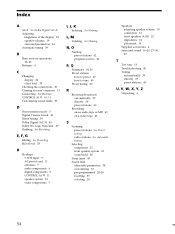Sony STR-SE501 Support Question
Find answers below for this question about Sony STR-SE501 - Fm Stereo Fm/am Receiver.Need a Sony STR-SE501 manual? We have 2 online manuals for this item!
Question posted by 98Pebal on May 1st, 2014
I Cant Get Any Sound Out Of The Sony Str Se501
The person who posted this question about this Sony product did not include a detailed explanation. Please use the "Request More Information" button to the right if more details would help you to answer this question.
Current Answers
Related Sony STR-SE501 Manual Pages
Similar Questions
What The Remote Control Code For Str-se501
(Posted by Anonymous-152416 8 years ago)
How To Repair A Sony Str Se-501 Radio Tuner
(Posted by miTony26 9 years ago)
How To Turn Up Amp On Sony Surround Sound Str-k700
(Posted by tstewnil007 10 years ago)
My Tv\sat Coax Is Loose And I Lose Sound In My Center Speaker
i wiggel the coax cabel in the back of my sony str 501 and it will come back on how can i fix this.
i wiggel the coax cabel in the back of my sony str 501 and it will come back on how can i fix this.
(Posted by ieatz28nkc 12 years ago)
Sony Surround Sound Str K4800p. Does It Work With Newer Vizio Tvs??
I wanted to hook up my older sony surround sound system to a newer vizio tv I bought 6 months ago
I wanted to hook up my older sony surround sound system to a newer vizio tv I bought 6 months ago
(Posted by mattgotem 12 years ago)