Sony STR-KS370 Support Question
Find answers below for this question about Sony STR-KS370 - A/v Receiver.Need a Sony STR-KS370 manual? We have 1 online manual for this item!
Question posted by savage77 on April 24th, 2011
Rear Speaker Doesn't Work
REAR SPEAKER DOESN'T WORK WIRE ARE PROPERLY INSTALL AND TEST TONE IS GOOD
Current Answers
There are currently no answers that have been posted for this question.
Be the first to post an answer! Remember that you can earn up to 1,100 points for every answer you submit. The better the quality of your answer, the better chance it has to be accepted.
Be the first to post an answer! Remember that you can earn up to 1,100 points for every answer you submit. The better the quality of your answer, the better chance it has to be accepted.
Related Sony STR-KS370 Manual Pages
Operating Instructions - Page 4


... of area code AA only". "S-AIR" and its logo are trademarks or registered trademarks of the receiver you purchased is used for model HT-SF370 and HT-SS370. About area codes
The area code of... area code CA2 is shown on the upper left portion of the rear panel (see the illustration below).
4-XXX-XXX-XX(X) AA Area code
SPEAKERS
FRONT R FRONT L SUR R
SUR L SUBWOOFER CENTER
Any differences ...
Operating Instructions - Page 5


...Unpacking 6 Description and location of parts 8
Getting Started
1: Installing the speakers 15 2: Connecting the speakers 18 3: Connecting the TV 19 4: Connecting the audio/video
components 20 5: Connecting the antennas 24 6: Preparing the receiver 24 7: Calibrating the appropriate settings
automatically (AUTO CALIBRATION 25
Playback
Selecting a component 29 Enjoying sound/images from the...
Operating Instructions - Page 10


... FM wire
jack
antenna (page 24). G ANTENNA section
FM
Connects to the
ANTENNA supplied AM loop
terminals antenna (page 24).
10US OPT IN jacks
HDMI IN/ OUT jacks
Connects to the supplied speakers and subwoofer (page 18). Rear panel
1
SPEAKERS
FRONT R FRONT L SUR R
SUR L SUBWOOFER CENTER
2
34 5 6
7
L
DIGITAL
EZW-T100
DC5V
R AUTO AUDIO IN AUDIO IN...
Operating Instructions - Page 13


... optimal picture settings automatically for HDMI function is set to on or off the receiver and other components that the remote is compatible with yellow printing to control the TV.
E ENTER...13US
P TV CH +*/- T TV VOL +/-
W AUDIO*
Selects the sound from the speaker for your TV. Also, audio is automatically switched to the audio output of the TV when TV is assigned to ...
Operating Instructions - Page 14
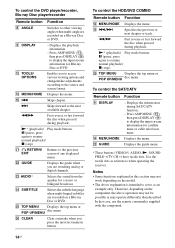
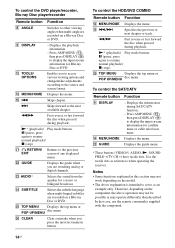
... may not work depending on the model.
• The above operation may not be possible or may operate differently than described.
W AUDIO*
Selects the sound from the speaker for satellite..., depending on the component, the above explanation is intended to serve as references when operating the receiver. In that case, use the remote commander supplied with the component.
14US Skips chapter....
Operating Instructions - Page 16
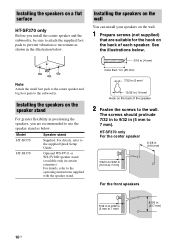
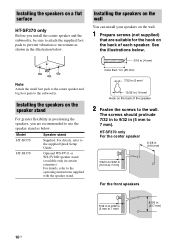
... to attach the supplied foot pads to prevent vibration or movement as below. Installing the speakers on the wall
You can install your speakers on the wall.
1 Prepare screws (not supplied)
that are recommended to use the speaker stand as shown in positioning the speakers, you are suitable for the hook on the back of the...
Operating Instructions - Page 18


... R FRONT L SUR R
SUR L SUBWOOFER CENTER
Connector
A
Color tube
A
A
E
D
A Speaker cord (supplied)
AFront speaker (left) BFront speaker (right) CCenter speaker DSurround speaker (left
SR
SUR R
Surround right
-*
-*
Subwoofer
* This speaker does not have character on the receiver:
Connector Red White Grey Blue
Speaker jack FRONT R FRONT L SUR R SUR L
Purple Green
SUBWOOFER CENTER...
Operating Instructions - Page 19


..., see "Enjoying the TV sound via the receiver.
Be sure to the jacks of a playback component are compatible with Audio Return Channel (ARC) function, you can output the TV sound via the speakers connected to the receiver. Connect audio and video cords according to turn on , neither video nor audio signals will be output from the TV...
Operating Instructions - Page 20
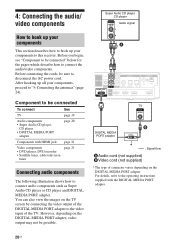
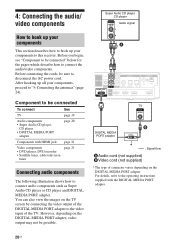
... all your components to this receiver. Before connecting the cords, be possible. However, depending on the DIGITAL MEDIA PORT adapter, video output may not be sure to the operating instructions supplied with HDMI jack page 21
Video components • DVD player, DVD recorder • Satellite tuner, cable television
tuner
page 23
Connecting audio components
The...
Operating Instructions - Page 21


By connecting Sony "BRAVIA" Synccompatible components using HDMI cables, operations can be output from the speakers connected to the receiver. HDMI features
• A digital audio signals transmitted by HDMI can be displayed properly.
• Sony recommends that you use a Standard HDMI cable, 1080p or Deep Color images may not be sure the connector is the abbreviated...
Operating Instructions - Page 22


... and HDMI OUT jack. TV, etc. For example, components that you use an HDMIauthorized cable or Sony HDMI cable.
* When you use Audio Return Channel (ARC) function, the audio signal is output from the speakers connected to the receiver. Notes on HDMI connections
• An audio signal input to the HDMI IN jack is compatible with...
Operating Instructions - Page 24
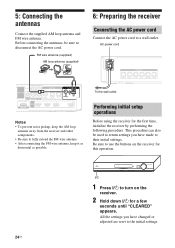
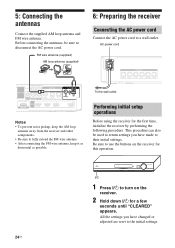
... other components.
• Be sure to fully extend the FM wire antenna. • After connecting the FM wire antenna, keep it as
horizontal as possible.
6: Preparing the receiver
Connecting the AC power cord
Connect the AC power cord to the initial settings.
24US AC power cord
SPEAKERS
FRONT R FRONT L SUR R
SUR L SUBWOOFER CENTER
To the...
Operating Instructions - Page 34


...AUDIO".
• The movie and music mode do not work when: - the multi channel Linear PCM signals are not effective.
• Depending on the input stream, the decoding mode may not be effective.
• When you will not be able to hear any sound coming directly from the S-AIR receiver...signals with sound fields that employ the virtual speakers, you select "MOVIE-D.C.S.-" depending on the ...
Operating Instructions - Page 39


... Sony Control for HDMI function.
• When you connect the receiver and components using an HDMI cable (not supplied), operation is simplified as follows: • One-Touch Play (page 41) • System Audio Control (page 41) • System Power Off (page 43) • Audio Return Channel (ARC) (page 45) • Theater Mode (page 46...
Operating Instructions - Page 41


... automatically.
Watching a DVD/Blu-ray Disc by a simple operation. Enjoying the TV sound from the speakers connected to the receiver
(System Audio Control)
You can enjoy the TV sound from the TV speakers. • You can also select a connected component, such as follows. • If you adjust the TV volume. For details, refer to on...
Operating Instructions - Page 59


AMP MENU LEVEL
TEST TONE FL LEVEL
CNT LEVEL
FR LEVEL
SR LEVEL
SL LEVEL
SW LEVEL
AUDIO DRC
TONE
BASS
TREBLE
AUDIO
A/V SYNC
DUAL MONO
NIGHT MODEa) INPUT MODEb) SET HDMIc)... are underlined.
FL -6.0 CNT +6.0,... FR 0.0,... SR 0.0,... SW 0.0,... SR 0FEET
SL 23FEET,.... TONE OFF FL +6.0,... FL 0FEET
CNT 23FEET, CNT 10FEET,... FR 0FEET
SR 23FEET,... SL 10FEET,... SW...
Operating Instructions - Page 60


... level)
60US
1 Press V/v repeatedly until
"TEST TONE" appears, then press or b.
2 Press V/v repeatedly until "TEST TONE"
appears.
4 Press V/v repeatedly to +6.0 dB in 0.5 dB steps. TONE ON" appears, then press . You can adjust the speaker levels while listening to the test tone from -6.0 dB to select
the desired speaker, then press or b.
x TEST TONE You can adjust from your preference...
Operating Instructions - Page 61


... dynamic range fully. Notes
• You may not be connected securely.
• The speaker cords may not be able to +6.0 dB in the Dolby Digital signal.
Note
The test tone signals are predetermined and provide a very natural compression. Tip
Audio dynamic range compression lets you want to listen to suit your preference. This greatly...
Operating Instructions - Page 68


... the TV.
• Move your audio components away from the center/ surround speakers.
• Select "MOVIE-D.C.S.-" (page 33). • Adjust the speaker level (page 60). • Check that the DVD, etc.
The surround effect cannot be possible.
68US
Wipe them with a cloth slightly moistened with a sampling frequency of this receiver when you turn on (press...
Operating Instructions - Page 69


... not output from the receiver and TV speaker while using the System Audio Control function.
• Make sure the TV is compatible with each component. • Be sure to use a High Speed HDMI cable when you may need to the receiver - The source image input to the HDMI jack on the receiver is working (page 42).
The...
Similar Questions
What Do I Need To Make My Rear Speakers On Str-ks370 Wireless
(Posted by sist 10 years ago)
What's The Value Of A Sony Audio Video Str-k7000
(Posted by lildch 10 years ago)
My Recivers Rear Speakers Do Not Work Can This Be Fixed?
(Posted by LIPPAYM 12 years ago)
Speaker Connectors
I need new connectors for the 5 channel speakers. green, purple, blue, gray, red and white. I dont w...
I need new connectors for the 5 channel speakers. green, purple, blue, gray, red and white. I dont w...
(Posted by dvmpersonal1 13 years ago)

