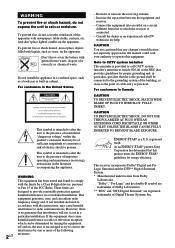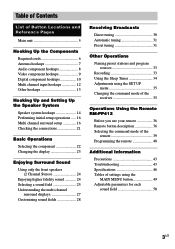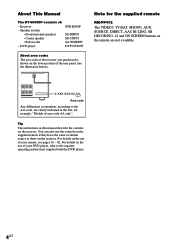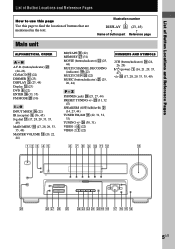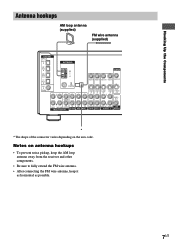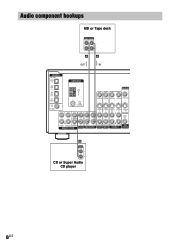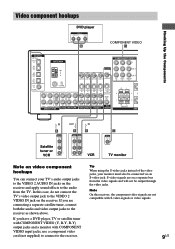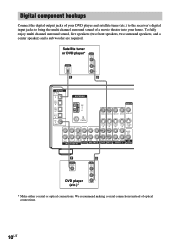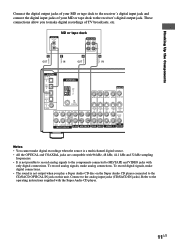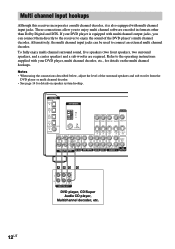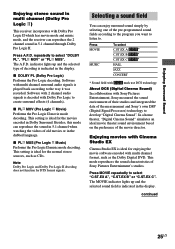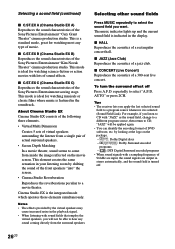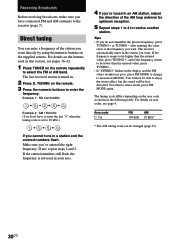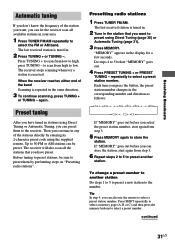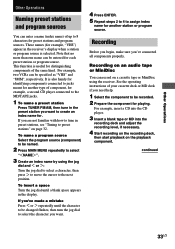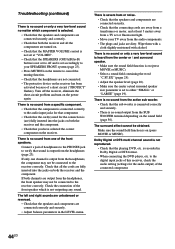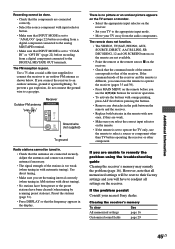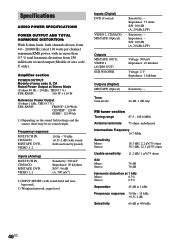Sony STR-K850P Support Question
Find answers below for this question about Sony STR-K850P - Fm Stereo/fm-am Receiver.Need a Sony STR-K850P manual? We have 2 online manuals for this item!
Question posted by oneprrittykitty on May 8th, 2014
Sony Str K850p Protect
Current Answers
Answer #1: Posted by StLFanMan on May 8th, 2014 10:59 AM
NOTE: Because each of these steps represents a possible solution to this issue, check the A/V receiver status after completing each step.
- If there has been an electrical surge or power outtage, then the internal surge protection inside the home audio device may have been triggered to protect the device from the surge. This is normal. To reset the internal surge protection circuit unplug the AC power cord from the wall for at least 30 minutes.
- Ensure the top of the home audio device has proper ventilation to keep it from overheating. Running the home audio device in a poorly ventilated cabinet can trigger the protection circuit.
- Reduce the volume level. If the impedance of any of the speakers is below the rated impedance range indicated on the rear of the home audio device next to the speaker connections, the home audio device may enter the PROTECT mode. Raising the volume with a low impedance speaker will trigger the protection circuit.
- Turn off the home audio device. Let the home audio device cool down for at least 30 minutes while troubleshooting speaker or speaker connection issues, which can trigger the protection circuit inside the home audio device:
- Disconnect ALL of the speaker wires from the back of the home audio device including the subwoofer.
- Carefully inspect the speaker wire at both ends. Verify that it is tightly twisted and not frayed at all. It only takes one tiny strand of wire to short and cause this error.
- After the home audio device has cooled down, power on the device. If the home audio device operates without displaying any errors then the home audio device is not defective and there is an external speaker issue, which is causing the receiver to protect itself from that condition.
- If the home audio device still displays a PROTECT error or does not turn on, then service will be required. Otherwise, continue troubleshooting with the following steps.
- Connect just the Front A speakers and turn on the home audio device. Turn up the volume and operate the receiver for at least 30 minutes until it completely warms up. If the home audio device operates without displaying a protection error, then slowly continue connecting each additional speaker one by one and test each additional speaker until you determine which speaker/speaker connection is causing the protection error.
If the issue is still unresolved, service may be required.