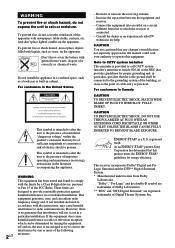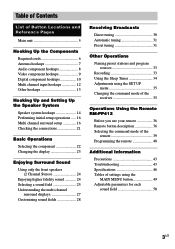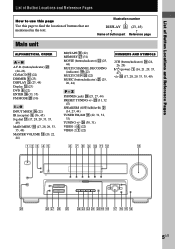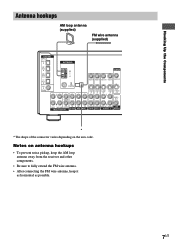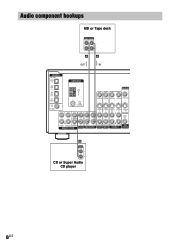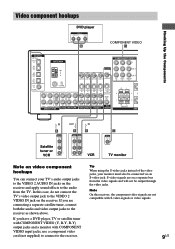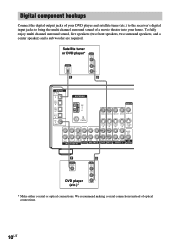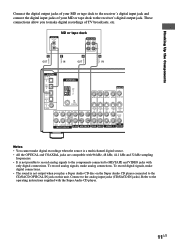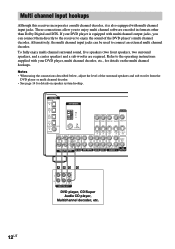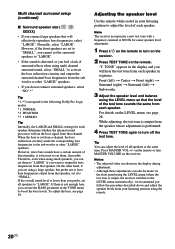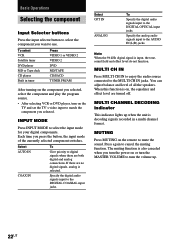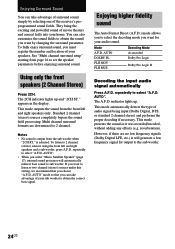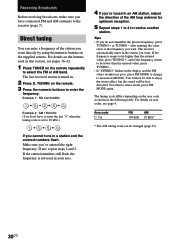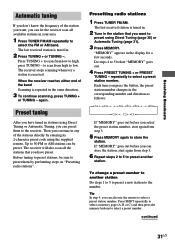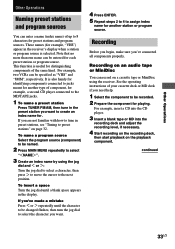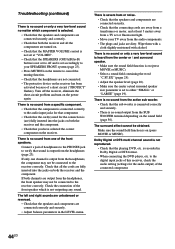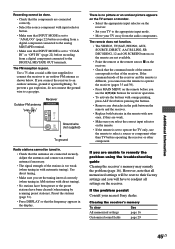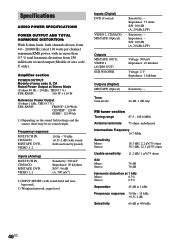Sony STR-K850P Support Question
Find answers below for this question about Sony STR-K850P - Fm Stereo/fm-am Receiver.Need a Sony STR-K850P manual? We have 2 online manuals for this item!
Question posted by Anonymous-38380 on September 17th, 2011
What's A Reasonable Price To Pay For This?
The person who posted this question about this Sony product did not include a detailed explanation. Please use the "Request More Information" button to the right if more details would help you to answer this question.
Current Answers
Related Sony STR-K850P Manual Pages
Similar Questions
How Can I Manually Tune In A Fm Station On My Str-k7100?
See above.
See above.
(Posted by amazocon88 2 years ago)
What Time S The Best Adapter To Get This Stereo To Receive Bluetooth?
(Posted by Jasworx 3 years ago)
Sony Str K850p Protect
my sony stereo wont stop flashing "protect" no matter what buttons are pushed . How do i make it sto...
my sony stereo wont stop flashing "protect" no matter what buttons are pushed . How do i make it sto...
(Posted by oneprrittykitty 9 years ago)
What Is The Code To Program The Remote Control For My Sony Str-k700-fm Receiver
(Posted by rickcharles246 10 years ago)
Why Is The Fm Reception On The Str Dh520 So Lousy I Cant Tune The Sations I Wan
The FM reception is Lousy and Weak! even with a good antenna* and the AM reception is just as bad ev...
The FM reception is Lousy and Weak! even with a good antenna* and the AM reception is just as bad ev...
(Posted by Larry7D 12 years ago)