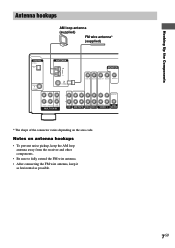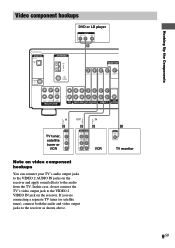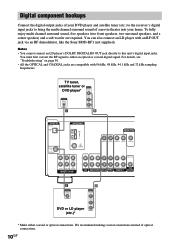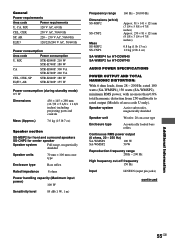Sony STR-K840P Support Question
Find answers below for this question about Sony STR-K840P - Fm Stereo/fm-am Receiver.Need a Sony STR-K840P manual? We have 4 online manuals for this item!
Question posted by DikkyBa on February 21st, 2014
Sony Str K840p How To Restore
The person who posted this question about this Sony product did not include a detailed explanation. Please use the "Request More Information" button to the right if more details would help you to answer this question.
Current Answers
Answer #1: Posted by StLFanMan on March 13th, 2014 11:41 AM
Best bet would be to seek service repair, and/or replacement. It may be where repair costs will exceed the value of the unit, and therefore, replacement/purchase of a new unit may be a cheaper option.
Alternatively, you can call Sony support directly to see if they may be able to troubleshoot your issue for you.
Related Sony STR-K840P Manual Pages
Similar Questions
What Time S The Best Adapter To Get This Stereo To Receive Bluetooth?
(Posted by Jasworx 3 years ago)
Whats The Universal Remote Code For A Sony Stereo/fm-am Receiver Str-k840p
(Posted by baldblu 9 years ago)
Could I Get 3 Universal Remote Codes For Sony Str-k840p Receiver?
I just need to get 3 Universal remote codes for Sony STR-K840P receiver so I can control it with my ...
I just need to get 3 Universal remote codes for Sony STR-K840P receiver so I can control it with my ...
(Posted by Roger41689 9 years ago)
What Is The Code To Program The Remote Control For My Sony Str-k700-fm Receiver
(Posted by rickcharles246 10 years ago)
Str-k840p
I Get A Protect Error Message. System Is Locked Up How Can I Fix.
str-k840pI get a Protect error message. System is locked up. How can I fix it. All connections are g...
str-k840pI get a Protect error message. System is locked up. How can I fix it. All connections are g...
(Posted by vincemcgee 13 years ago)