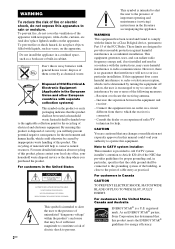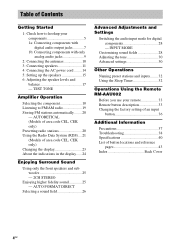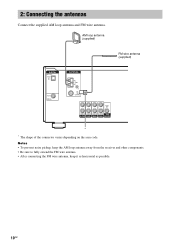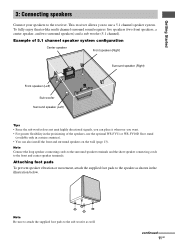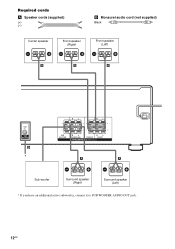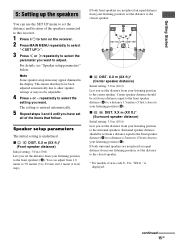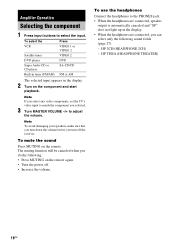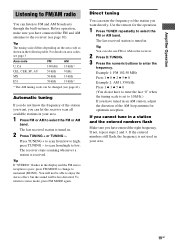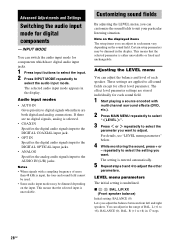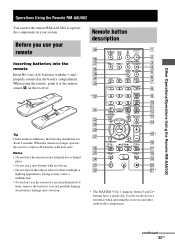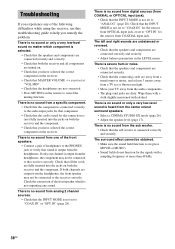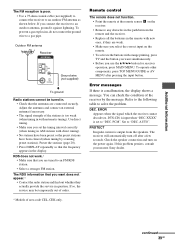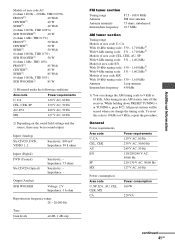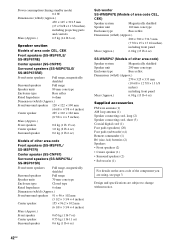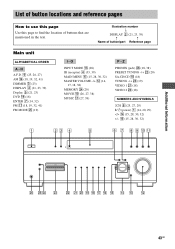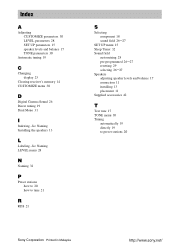Sony STR-K670P Support Question
Find answers below for this question about Sony STR-K670P - Fm Stereo Fm-am Receiver.Need a Sony STR-K670P manual? We have 2 online manuals for this item!
Question posted by jeronimorp on July 17th, 2012
Can I Connect Just One 4 Ohm Speaker Until Finding Replacement?
Hi, I have a HT-DDW670 and the left front speaker is damaged. I'm trying to find a replacement and I need advice on this because I live in Venezuela and it will be impossible to find the exact part. In the meanwhile, can I connect a 4 ohm speaker (it's just one) without damaging the receiver? And what kind of set of speakers do you recommend?
Current Answers
Related Sony STR-K670P Manual Pages
Similar Questions
Where Can I Find Am Fm Ant And Cost For Mhc-450 Sys?
attn: support,i am trying to find an AM FM antena for a Sony MHC-450 sys cost and or location to buy...
attn: support,i am trying to find an AM FM antena for a Sony MHC-450 sys cost and or location to buy...
(Posted by Wcnewyorker 8 years ago)
How To Connect A Sony Str-k670p To A Vizio Tv
(Posted by pikema 9 years ago)
Can I Hook Up My Sony Str-k670p To 4 Ohm Speakers?
(Posted by andemason 9 years ago)
Speakers
i have two wireless towers but i do not know how to connect it to the reciever. what kind of speaker...
i have two wireless towers but i do not know how to connect it to the reciever. what kind of speaker...
(Posted by chelsyabe 12 years ago)
Where Can I Find Replacement Cooling Fan For Sony Bdv-e300 Home Theatre System
(Posted by bhackett 12 years ago)