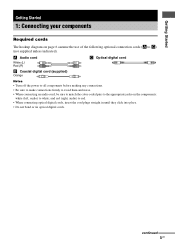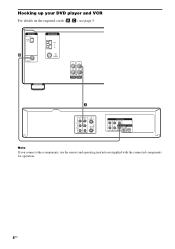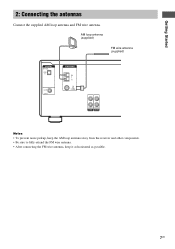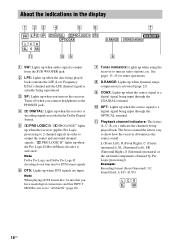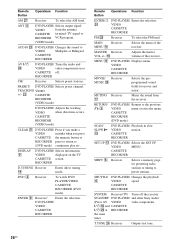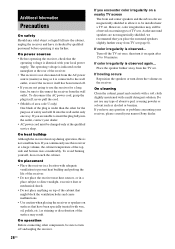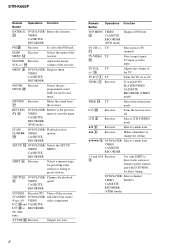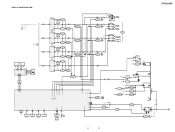Sony STR-K665P Support Question
Find answers below for this question about Sony STR-K665P - Receiver For Home Theater System.Need a Sony STR-K665P manual? We have 3 online manuals for this item!
Current Answers
Related Sony STR-K665P Manual Pages
Similar Questions
Can I Connect With Boss's Bluetooth Speakers
(Posted by Anonymous-168697 2 years ago)
I Have A Blue Ray Player Connected To A Sony Str-dn860 Receiver.i Get Audio But
I have a blue ray player connected to a Sony STR-DN860 receiver.I get audio from the receiver but no...
I have a blue ray player connected to a Sony STR-DN860 receiver.I get audio from the receiver but no...
(Posted by jvanstavern 8 years ago)
Connecting To Hd Cable Box Verizon
Attempting to connect Sony STR-K665P
Attempting to connect Sony STR-K665P
(Posted by cjacksonilsm 9 years ago)
How To Install My Sony Str-k5900 To My Dvd Home Theater System
i dont have the intructions any more i have a sony dvd home system but i dont know how to install th...
i dont have the intructions any more i have a sony dvd home system but i dont know how to install th...
(Posted by princess8855 11 years ago)
My Diplay Screen Will Not Show Up On My Sony Str-k665p What Can Be The Problem
(Posted by Anonymous-54757 12 years ago)