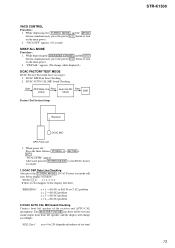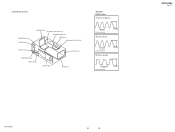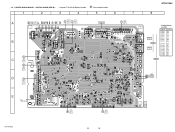Sony STR-K1500 Support Question
Find answers below for this question about Sony STR-K1500 - Receiver Component For Ht-ddw1500.Need a Sony STR-K1500 manual? We have 1 online manual for this item!
Question posted by euroav on January 6th, 2021
Dead Str-k1500
Standby transformer T902 is dead. What was the secondary voltage?
Current Answers
Related Sony STR-K1500 Manual Pages
Similar Questions
My Str-k1500 Has Stopped Producing Sound Or Audio
(Posted by johnmatudama 2 years ago)
I Have A Sony Str-k1500 It Turns On But Not Getting Sound At All
i have a sony str-k1500 it turns on but is giving sound at all what can be a problem speakers are fi...
i have a sony str-k1500 it turns on but is giving sound at all what can be a problem speakers are fi...
(Posted by nkatlholengmecco 3 years ago)
Protection Mode On Sony Amp Str-k1500.
Hi can my sony amp str-k 1500 be fixed as it is flashing PROTECT always when on recently. Another sp...
Hi can my sony amp str-k 1500 be fixed as it is flashing PROTECT always when on recently. Another sp...
(Posted by basiltimothy178 3 years ago)
My Sony Str K1500 Amplifier Doesn't Stay On Power, Going To Protection Mode.
My sony STR K1500 amplifier doesn't stay on power, and going to protection mode. How do I fix this p...
My sony STR K1500 amplifier doesn't stay on power, and going to protection mode. How do I fix this p...
(Posted by gbsat1 3 years ago)
Sony Muteki Str-k1500 Dejó De Sonar
Buenas noches, les escribo porque mi Sony muteki str-k1500 dejo de sonar y no hace cambios de sonido...
Buenas noches, les escribo porque mi Sony muteki str-k1500 dejo de sonar y no hace cambios de sonido...
(Posted by pedroglunas 4 years ago)