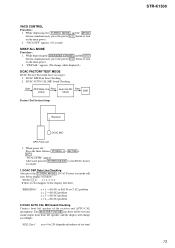Sony STR-K1500 Support Question
Find answers below for this question about Sony STR-K1500 - Receiver Component For Ht-ddw1500.Need a Sony STR-K1500 manual? We have 1 online manual for this item!
Question posted by geoffsmirnoff41 on June 14th, 2021
Sony Amplifier
Left front speaker much softer than right. All output transistors seems to be fine.
Current Answers
Answer #1: Posted by nanzy on June 14th, 2021 11:15 PM
Try to do Auto Calibration. Steps indicated in page 10 of the manual.
https://www.manualowl.com/m/Sony/STR-K1500/Manual/378578?page=10
Related Sony STR-K1500 Manual Pages
Similar Questions
Hello I'm In Need Of Cable Cord For My Sony Str K1500 And Don't Know What To
I have all speakers and no power cord
I have all speakers and no power cord
(Posted by Tepohuenohotima 1 year ago)
What Can Do When My Amplifier Is No Turn On?
(Posted by Anonymous-171736 1 year ago)
My Str-k1500 Has Stopped Producing Sound Or Audio
(Posted by johnmatudama 2 years ago)
What's The Value Of A Sony Audio Video Str-k7000
(Posted by lildch 10 years ago)
Sony Receiver Digital A/v Control Center Str K840p 5.1 Surround Sound Speakers
rl and surround sound speakers wont work at the same time setup
rl and surround sound speakers wont work at the same time setup
(Posted by greesamu 10 years ago)