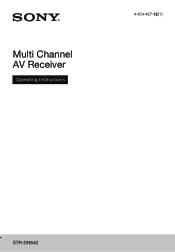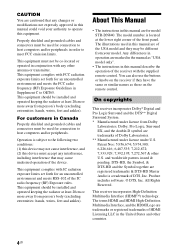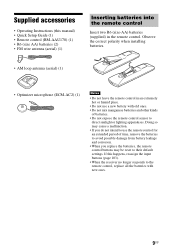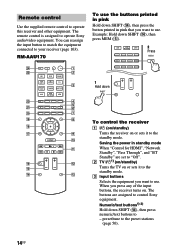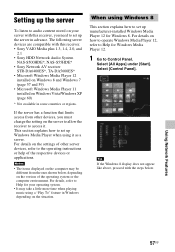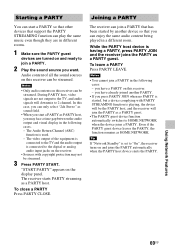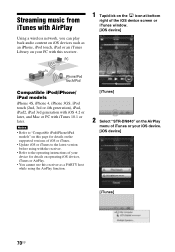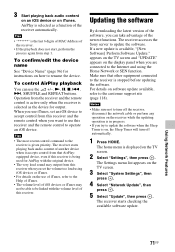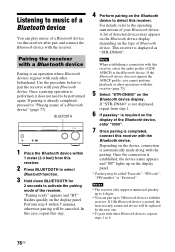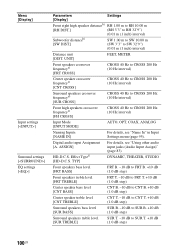Sony STR-DN840 Support Question
Find answers below for this question about Sony STR-DN840.Need a Sony STR-DN840 manual? We have 3 online manuals for this item!
Question posted by shopping43942 on May 20th, 2013
Sony Str-dn840 Set Up Issues - Programmable Remote, Digital Sound Display
Is the remote (RM-AAU170) which comes with the STR-DN840 programmable for a non-Sony cable box? If so, how? Also, does the unit have the familiar "blue light" reflecting the type of sound coming through the receiver? My screen comes up DTS for type of sound but the "blue light" isn't on.
Current Answers
Related Sony STR-DN840 Manual Pages
Similar Questions
Protect Mode On For Sony Receiver Str-dn840???
i tried resetting on sony str-dn840 and get not get rid of protect mode???
i tried resetting on sony str-dn840 and get not get rid of protect mode???
(Posted by darinspeck1343 1 year ago)
Setting Speakers Without Remote
I recently bought this receiver from a pawn shop. It was just the receiver nothing else. Can i do th...
I recently bought this receiver from a pawn shop. It was just the receiver nothing else. Can i do th...
(Posted by jameswalseth 6 years ago)
Can I Watch Broadcast Tv On My Str-dn840 Using An Hdtv Antenna - 75 Ohm Coax.
I plugged the coax connector of a radio shack antenna (Amplified HDTV Antenna Model 1500254) into my...
I plugged the coax connector of a radio shack antenna (Amplified HDTV Antenna Model 1500254) into my...
(Posted by shanahand 8 years ago)
Str-dn840 Streaming Through Home Network
I have recently purchased and installed my STR-DN840 receiver. I have created a home network and whe...
I have recently purchased and installed my STR-DN840 receiver. I have created a home network and whe...
(Posted by gerdajv 9 years ago)
How To Set Up Digital Sound Input Sony Str-k840p Receiver Manual
(Posted by intlogic 10 years ago)