Sony STR-DN840 Support Question
Find answers below for this question about Sony STR-DN840.Need a Sony STR-DN840 manual? We have 3 online manuals for this item!
Question posted by jonathanlyon on October 6th, 2013
How Do I Correct An Audio Setup Error -33 ??
The person who posted this question about this Sony product did not include a detailed explanation. Please use the "Request More Information" button to the right if more details would help you to answer this question.
Current Answers
There are currently no answers that have been posted for this question.
Be the first to post an answer! Remember that you can earn up to 1,100 points for every answer you submit. The better the quality of your answer, the better chance it has to be accepted.
Be the first to post an answer! Remember that you can earn up to 1,100 points for every answer you submit. The better the quality of your answer, the better chance it has to be accepted.
Related Sony STR-DN840 Manual Pages
Limited Warranty (US Only) - Page 1
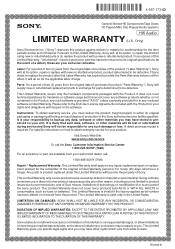
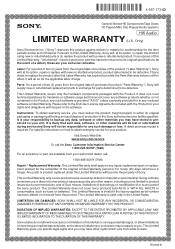
...Labor Warranty"), Sony will not be defective. This Limited Warranty covers only the hardware components packaged with respect to any software products whether or not contained in material or ... your unit.
4-557-173-03
General Stereo/Hifi Components/Tape Decks
®
CD Players/Mini Disc Players/Audio Systems
Hifi Audio
LIMITED WARRANTY (U.S. For specific instructions on how to ...
Operating Instructions (Large File - 14.22 MB) - Page 7
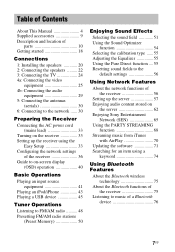
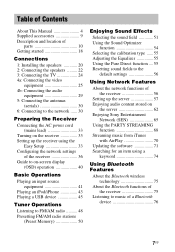
...audio
equipment 29 5: Connecting the antennas
(aerials 30 6: Connecting to the network ...... 30
Preparing the Receiver
Connecting the AC power cord (mains lead 33
Turning on the receiver 33 Setting up the receiver using the
Easy Setup 33... network functions of the receiver 56
Setting up the server 57 Enjoying audio content stored on
the server 62 Enjoying Sony Entertainment
Network (SEN 65...
Operating Instructions (Large File - 14.22 MB) - Page 8


...Remote Easy Control 82
Other Operations
Switching between digital and analog audio (INPUT MODE 83
Using other audio input jacks (Audio Input Assign 83
Using a bi-amplifier connection 85
Reverting back... factory default settings 85
Adjusting Settings
Using the Settings menu 86 Easy Setup 88 Speaker Settings menu 88 Audio Settings menu 92 HDMI Settings menu 94 Input Settings menu 95 Network...
Operating Instructions (Large File - 14.22 MB) - Page 18
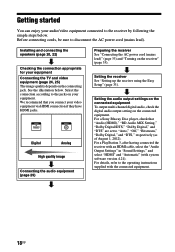
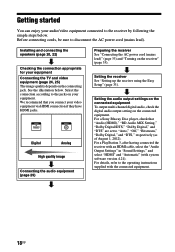
..." and "Automatic" (with the connected equipment.
18US
Setting the audio output settings on the connected equipment To output multi channel digital audio, check the digital audio output setting on the connecting jack. Setting the receiver See "Setting up the receiver using the Easy Setup" (page 33). For details, refer to "Auto," "Off," "Bitstream," "Dolby Digital...
Operating Instructions (Large File - 14.22 MB) - Page 26
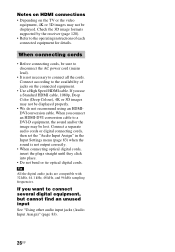
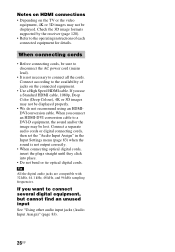
...may be sure to disconnect the AC power cord (mains lead).
• It is not output correctly.
• When connecting optical digital cords, insert the plugs straight until they click into place.... to connect several digital equipment, but cannot find an unused input
See "Using other audio input jacks (Audio Input Assign)" (page 83).
26US
Check the 3D image formats supported by the receiver...
Operating Instructions (Large File - 14.22 MB) - Page 34
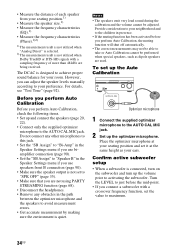
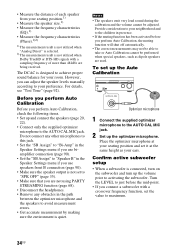
...path between the optimizer microphone and the speakers to avoid measurement errors. • Get accurate measurement by making sure the environment... function will shut off automatically.
• The correct measurements may not be able to take or Auto... to achieve proper sound balance for your room.
Confirm active subwoofer setup
• When a subwoofer is connected, turn on the subwoofer...
Operating Instructions (Large File - 14.22 MB) - Page 36


... TV screen. To cancel Auto Calibration
The Auto Calibration function will be set correctly to select
"Wired Setup", then press .
Press b for "Primary DNS" and "Secondary DNS".
36US... for the receiver must be canceled when you perform the following during the measurement process: - No audio signals are connected. Change the volume level. -
Press . Next, enter the value for "IP...
Operating Instructions (Large File - 14.22 MB) - Page 37
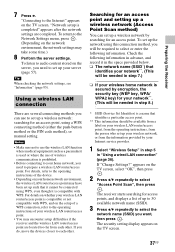
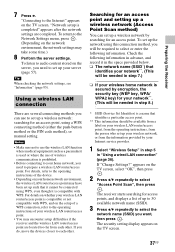
... screen. "Connecting to prepare a wireless LAN router/access point. To listen to audio content stored on the setup of a WPS connection, refer to the operating instructions of up to 30 available ...select or enter the following information in "Using a wired LAN connection"
(page 36). "Network setup is used or where the use the wireless LAN function where medical equipment (such as a pacemaker...
Operating Instructions (Large File - 14.22 MB) - Page 38
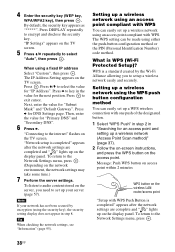
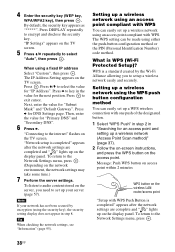
...lights up your network has not been secured by the Wi-Fi Alliance allowing you need to setup a wireless network easily and securely.
Setting up a wireless network using an access point compliant ...panel.
"Connecting to the internet" flashes on the TV screen.
5 Press V/v repeatedly to audio content stored on the display panel. Tip
When checking the network settings, see "Information" (...
Operating Instructions (Large File - 14.22 MB) - Page 39
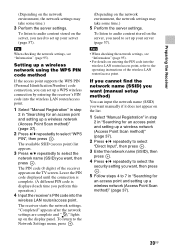
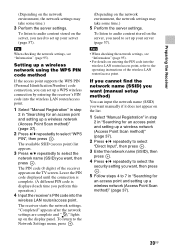
...PIN (Personal Identification Number) code connection, you can input the network name (SSID) you need to audio content stored on the server, you want , then press . Tip
When checking the network settings,...your server (page 57).
If you cannot find the network name (SSID) you want (manual setup method)
You can set up a WPS wireless connection by entering the receiver's PIN code into the...
Operating Instructions (Large File - 14.22 MB) - Page 57
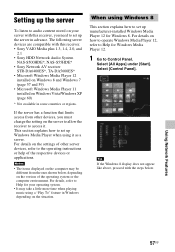
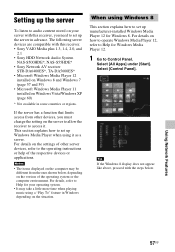
...the server in some countries or regions.
Setting up the server
To listen to audio content stored on your operating system.
• It may be different from other ... VAIO Media plus 1.3, 1.4, 2.0, and
2.1 • Sony HDD Network Audio System
NAS-S500HDE*, NAS-S55HDE* • Sony Network AV receiver
STR-DA6400ES*, TA-DA5600ES* • Microsoft Windows Media Player 12
installed on Windows...
Operating Instructions (Large File - 14.22 MB) - Page 70
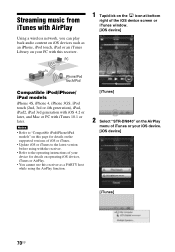
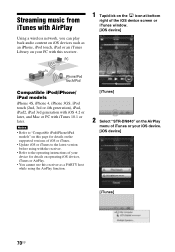
...music from iTunes with AirPlay
Using a wireless network, you can play back audio content on iOS devices such as a PARTY host while using with the ... use this receiver. Notes
• Refer to the latest version before using the AirPlay function.
[iTunes]
2 Select "STR-DN840" on the AirPlay
menu of the iOS device screen or iTunes window. [iOS device]
iPhone/iPod touch/iPad
Compatible iPod...
Operating Instructions (Large File - 14.22 MB) - Page 72
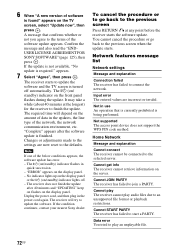
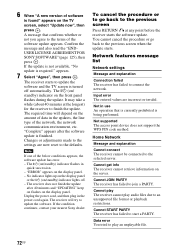
...explanation
Cannot connect The receiver cannot be connected to connect the network.
Data error You tried to play audio files due to an unsupported file format or playback restrictions. To cancel the...the TV screen is turned off . -
The required time will try to join a PARTY.
"ERROR" appears on /standby) indicator flashes in the updates, the line type of the network, the ...
Operating Instructions (Large File - 14.22 MB) - Page 88
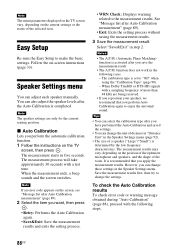
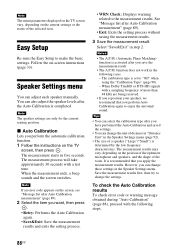
... function.
1 Follow the instructions on -screen instructions (page 33). When the measurement ends, a beep sounds and the screen...measurement results. To check the Auto Calibration results
To check error code or warning message obtained during "Auto Calibration" (page... is determined by the low frequency characteristics. Easy Setup
Re-runs the Easy Setup to "Off" when using the "Calibration Type"...
Operating Instructions (Large File - 14.22 MB) - Page 90


...the audio format. "Auto Calibration" has not been performed.
• The receiver may play back signals at a lower sampling frequency than the actual sampling frequency of
frequency from each speaker manually on the "Manual Setup" ... Be sure to set the "SB Assign" to +10.0 dB in the DCAC function (page 33). To adjust the speaker level You can adjust the level from -10.0 dB to "Off", then...
Operating Instructions (Large File - 14.22 MB) - Page 106


...from the TV. • Make sure that cables are correctly and securely connected to equipment.
106US
Image
No image appears... in quick succession.
• The software update has error.
However, even when a device complies with the Bluetooth... questions or problems concerning your receiver, please consult your audio equipment away from information leaks during repair, these parts may...
Operating Instructions (Large File - 14.22 MB) - Page 108


...There is no sound from a specific equipment.
• Check that the equipment is connected correctly to the audio input jacks for that equipment.
• Check that the cord(s) used for the connection ...images or listen to sound, especially for the setup using "Test Tone" in the Speaker Settings menu. • Some discs have turned on your audio equipment away from the subwoofer. • When...
Operating Instructions (Large File - 14.22 MB) - Page 109


.... Refer to enjoy High Bitrate Audio (DTS-HD Master Audio, Dolby TrueHD).
• The image resolution of the TV on the TV screen. Check the setup of the connected equipment if the.... The left and right sounds are connected correctly and securely.
• Adjust the sound level parameters using TV's remote control. - In this case, set the "HDMI Audio Out" settings in the HDMI Settings menu ...
Operating Instructions (Large File - 14.22 MB) - Page 112


... protected by this receiver are as follows: -
An error message appears.
• Check the nature of these ...audio file.
• Some AAC files may not be played back.
• USB device formatted with file systems other and do the setup...in Windows Media Audio Lossless and Professional format cannot be displayed correctly. Symbols Other characters may not be played back correctly.
• ...
Operating Instructions (Large File - 14.22 MB) - Page 123
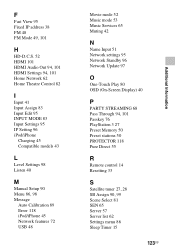
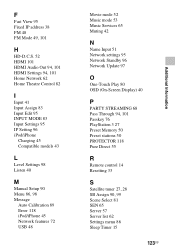
... FM Mode 49, 101
H
HD-D.C.S. 52 HDMI 101 HDMI Audio Out 94, 101 HDMI Settings 94, 101 Home Network 62...models 43
L
Level Settings 98 Listen 40
M
Manual Setup 90 Menu 86, 98 Message
Auto Calibration 89 Error 118 iPod/iPhone 45 Network features 72 USB 48
... 50 Preset stations 50 PROTECTOR 118 Pure Direct 55
R
Remote control 14 Resetting 33
S
Satellite tuner 27, 28 SB Assign 90, 99 Scene Select 81 SEN ...
Similar Questions
Can I Watch Broadcast Tv On My Str-dn840 Using An Hdtv Antenna - 75 Ohm Coax.
I plugged the coax connector of a radio shack antenna (Amplified HDTV Antenna Model 1500254) into my...
I plugged the coax connector of a radio shack antenna (Amplified HDTV Antenna Model 1500254) into my...
(Posted by shanahand 8 years ago)
What's The Value Of A Sony Audio Video Str-k7000
(Posted by lildch 10 years ago)
Remote & Audio On My Sony Str-dn840.
I try to use my remote to change the channels on my tv but it will not work. I have try the "shift b...
I try to use my remote to change the channels on my tv but it will not work. I have try the "shift b...
(Posted by sillywizard 10 years ago)
Flashing Video From My New Sony Str-dn840
I recently setup a new Sony Str-dn840 tuner. All components ( insignia HD TV, Cisco HD cable convert...
I recently setup a new Sony Str-dn840 tuner. All components ( insignia HD TV, Cisco HD cable convert...
(Posted by Swc8338 10 years ago)
Need List Of Error Messages For Sony Str-dh720
I Get Lpcm 48, And The System
(Posted by thebestnest 11 years ago)

