Sony STR-DN1030 Support Question
Find answers below for this question about Sony STR-DN1030.Need a Sony STR-DN1030 manual? We have 4 online manuals for this item!
Question posted by Uluthardt on November 12th, 2012
What Is The Actually Software Release
The person who posted this question about this Sony product did not include a detailed explanation. Please use the "Request More Information" button to the right if more details would help you to answer this question.
Current Answers
There are currently no answers that have been posted for this question.
Be the first to post an answer! Remember that you can earn up to 1,100 points for every answer you submit. The better the quality of your answer, the better chance it has to be accepted.
Be the first to post an answer! Remember that you can earn up to 1,100 points for every answer you submit. The better the quality of your answer, the better chance it has to be accepted.
Related Sony STR-DN1030 Manual Pages
Limited Warranty (U.S. Only) - Page 1
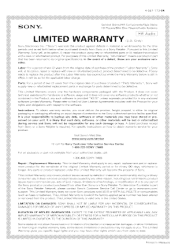
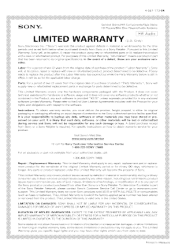
...For a period of product ("Parts Warranty"), Sony will not be responsible for any software products whether or not contained in exchange for parts determined to be defective. LIMITATION ...to state. 4-557-173-04
S NIG
General Stereo/Hifi Components/Tape Decks CD Players/Mini Disc Players/Audio Systems
Hifi Audio
LIMITED WARRANTY(u.s.Only)
••
Sony Electronics Inc. ("Sony...
GUI Menu List - Page 1
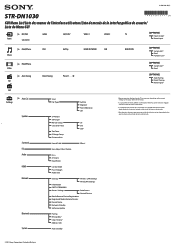
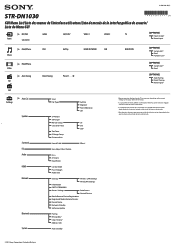
...Audio Out
Settings
Wireless LAN Settings
Wired LAN Settings
Information
PARTY STREAMING
Access Settings
Auto Access
Control Device
Media Remote Device Registration
Registered Media Remote Devices
Device Name
Network Standby
Software...237;an dependiendo de los ajustes actuales o del estado del icono ... EQ Audio
HDMI
Network
Bluetooth System
Start Cal. 4-420-302-11(1)
STR-DN1030
GUI ...
Operating Instructions (Large File - 11.51 MB) - Page 1
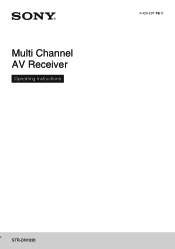
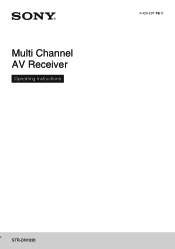
Multi Channel AV Receiver
Operating Instructions
4-420-297-13(1)
STR-DN1030
Operating Instructions (Large File - 11.51 MB) - Page 4


..., feet and ankles).
The illustrations used for model STR-DN1030. DTS-HD, the Symbol, & DTS-HD and... Licensing LLC in this manual are registered trademarks & DTS-HD Master Audio is provided by MORISAWA & COMPANY LTD.
Patent Nos: 5,956,674... 7,333,929; 7,392,195; 7,272,567 & other countries. Product includes software. © DTS, Inc. and worldwide patents issued & pending. The font ...
Operating Instructions (Large File - 11.51 MB) - Page 7


... 24 3: Connecting the TV 26 4a: Connecting the video equipment........... 27 4b: Connecting the audio equipment .......... 33 5: Connecting the antennas (aerials 34 6: Connecting to the network 35
Preparing ...the PARTY STREAMING
function 74 Streaming music from iTunes with
AirPlay 75 Updating the software 77 Searching for an item using a keyword .......80
Using Bluetooth Features
About the...
Operating Instructions (Large File - 11.51 MB) - Page 12
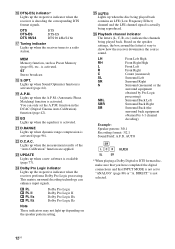
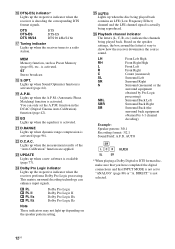
... range compression is available (page 77). W UPDATE Lights up when a new software is activated (page 96).
S A.P.M.
X Dolby Pro Logic indicator Lights up depending...
Lights up when the measurement results of the "Auto Calibration" function are applied. DIRECT" is actually being played back. Lights up when the A.P.M. (Automatic Phase Matching) function is activated (page...
Operating Instructions (Large File - 11.51 MB) - Page 14
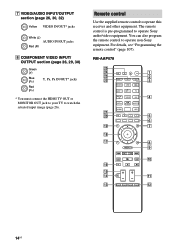
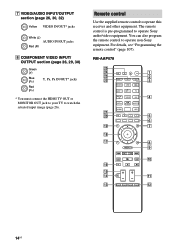
...
qs
14US The remote control is pre-programmed to watch the selected input image (page 26). G VIDEO/AUDIO INPUT/OUTPUT section (page 26, 30, 32)
Yellow VIDEO IN/OUT* jacks
White (L)
AUDIO IN/OUT jacks
Red (R)
H COMPONENT VIDEO INPUT/ OUTPUT section (page 26, 29, 30)
Green (Y)
Blue (PB)
Red (PR)
Y, PB, PR IN...
Operating Instructions (Large File - 11.51 MB) - Page 19
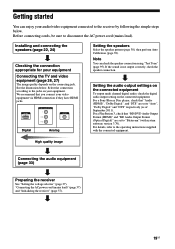
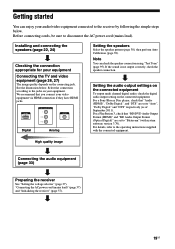
...COMPONENT VIDEO Y
PB/CB PR/CR
VIDEO
Digital
Analog
Setting the speakers
Select the speaker pattern (page 38), then perform Auto Calibration (page 39). For a Sony Blu-ray Disc player, check that "BD/DVD Audio Output Format (HDMI)" and "BD Audio...connecting cords, be sure to the operating instructions supplied with system software version 3.70). Installing and connecting the speakers (page 22, ...
Operating Instructions (Large File - 11.51 MB) - Page 26
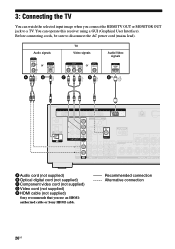
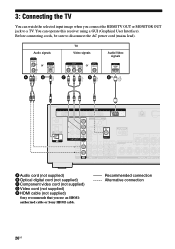
authorized cable or Sony HDMI cable. Recommended connection Alternative connection
26US
Audio signals or
TV Video signals
or
Audio/Video signals
ARC
A
B**
C
D
E*
A Audio cord (not supplied) B Optical digital cord (not supplied) C Component video cord (not supplied) D Video cord (not supplied) E HDMI cable (not supplied)
Sony recommends that you connect the HDMI TV OUT or MONITOR...
Operating Instructions (Large File - 11.51 MB) - Page 29
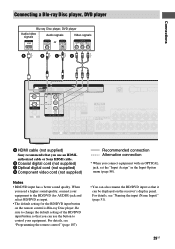
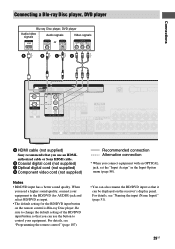
... control is Blu-ray Disc player. When you use the button to the BD/DVD (for AUDIO) jack and select BD/DVD as input.
• The default setting for the BD/DVD ...button on the receiver's display panel.
B Coaxial digital cord (not supplied) C Optical digital cord (not supplied) D Component video cord (not supplied)
Notes
• BD/DVD input has a better sound quality. For details, see "Naming...
Operating Instructions (Large File - 11.51 MB) - Page 30
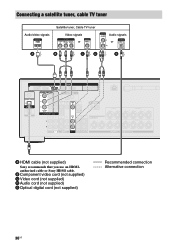
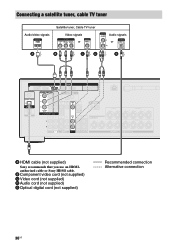
B Component video cord (not supplied) C Video cord (not supplied) D Audio cord (not supplied) E Optical digital cord (not supplied)
Recommended connection Alternative connection
30US Connecting a satellite tuner, cable TV tuner
Audio/video signals
Satellite tuner, Cable TV tuner Video signals or
Audio signals or
A
B
CD
E
A HDMI cable (not supplied)
Sony recommends that you use an ...
Operating Instructions (Large File - 11.51 MB) - Page 51
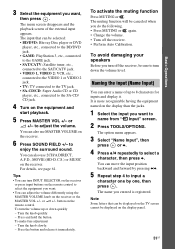
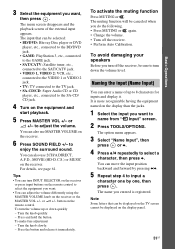
...For details, see page 61. Tips
• You can turn down quickly - Press the button and release it .
Naming the input (Name Input)
You can enter a name of the external input appears. You... VIDEO 1 or VIDEO 2 jack. • TV: TV connected to the TV jack. • SA-CD/CD: Super Audio CD or CD player, etc., connected to
name from " Input" screen.
2 Press TOOLS/OPTIONS. You can also use 2CH...
Operating Instructions (Large File - 11.51 MB) - Page 66
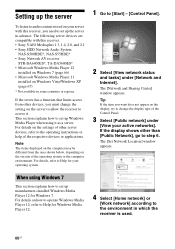
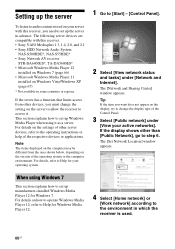
... in which the receiver is used.
66US Setting up the server
To listen to audio content stored on your server with this receiver, you want does not appear on the...; Sony VAIO Media plus 1.3, 1.4, 2.0, and 2.1 • Sony HDD Network Audio System
NAS-S500HDE*, NAS-S55HDE* • Sony Network AV receiver
STR-DA6400ES*, TA-DA5600ES* • Microsoft Windows Media Player 12
installed on Windows 7...
Operating Instructions (Large File - 11.51 MB) - Page 76
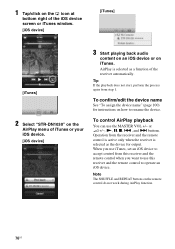
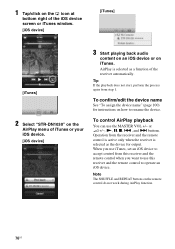
...at
bottom right of the iOS device screen or iTunes window.
[iOS device]
[iTunes]
[iTunes]
2 Select "STR-DN1030" on the
AirPlay menu of the receiver automatically.
or
2 +/-, N, X, x, ., and > buttons. To...selected as a function of iTunes or your iOS device. [iOS device]
3 Start playing back audio
content on an iOS device or on the remote control do not work during AirPlay function.
76US...
Operating Instructions (Large File - 11.51 MB) - Page 82
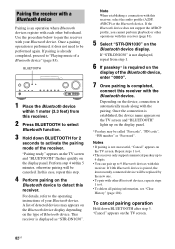
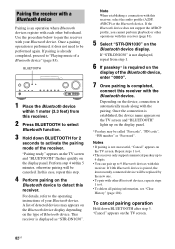
... Bluetooth device, enter "0000".
7 Once pairing is completed,
connect this receiver (page 81).
5 Select "STR-DN1030" on the type of the receiver.
Perform step 4 within 1 meter (3.3 feet) from step 1.
6... screen and "BLUETOOTH" lights up to 9 Bluetooth devices with this receiver, select the audio profile (A2DP, AVRCP) at the Bluetooth device. If pairing is already completed, proceed to...
Operating Instructions (Large File - 11.51 MB) - Page 91
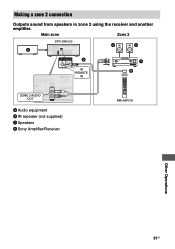
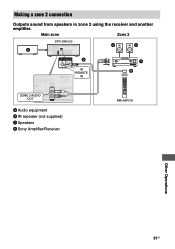
Main zone
Zone 2
STR-DN1030
A
C
C
B
IR REMOTE
IN
D B
ZONE 2 AUDIO OUT
A Audio equipment B IR repeater (not supplied) C Speakers D Sony Amplifier/Receiver
RM-AAP078
Other Operations
91US Making a zone 2 connection
Outputs sound from speakers in zone 2 using the receiver and another amplifier.
Operating Instructions (Large File - 11.51 MB) - Page 100


... Device", then press . The selected device is the last 6 digits of MAC Address of the registered Media Remote devices. Tip
The default device name is "STR-DN1030 is deleted from the list
Select "Delete" in step 4, then press . The registered device list appears on the Media Remote device.
To cancel the registration...
Operating Instructions (Large File - 11.51 MB) - Page 114


...If the indicator continues to flash in quick succession, contact your audio equipment away from information leaks during communication using Bluetooth technology.
•...loss resulting from the TV. • Assign the component video input correctly. • The input signal should be...security may result in quick succession.
• The software update has error.
Unplug the power cord, and ...
Operating Instructions (Large File - 11.51 MB) - Page 128
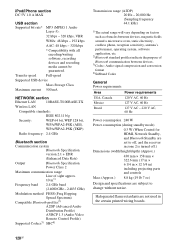
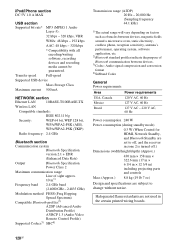
... 44.1 kHz)
1)The actual range will vary depending on factors
such as obstacles between devices, magnetic fields
around a microwave oven, static electricity,
cordless phone, reception sensitivity, antenna's
performance, operating system, software
application, etc. 2)Bluetooth standard profiles indicate the purpose of
Bluetooth communication between devices. 3)Codec: Audio signal compression and...
Operating Instructions (Large File - 11.51 MB) - Page 132
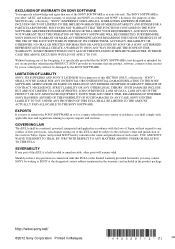
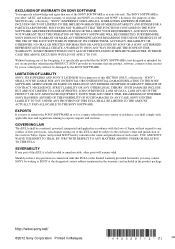
...TO YOU UNDER ANY PROVISION OF THIS EULA SHALL BE LIMITED TO THE AMOUNT ACTUALLY PAID ALLOCABLE TO THE SONY SOFTWARE. Any dispute arising out of this EULA or the limited warranty provided hereunder..., "SONY") SHALL NOT BE LIABLE FOR ANY INCIDENTAL OR CONSEQUENTIAL DAMAGES RELATING TO THE SONY SOFTWARE ARISING FROM OR BASED ON BREACH OF ANY EXPRESS OR IMPLIED WARRANTY, BREACH OF CONTRACT, NEGLIGENCE...
Similar Questions
Str-db830 Is Asking For Update
STR-DB830 is asking for UPDATE on the display. Than it goes into UPDATING which ends in ERR. Any ide...
STR-DB830 is asking for UPDATE on the display. Than it goes into UPDATING which ends in ERR. Any ide...
(Posted by frankschumann 2 years ago)
What's The Value Of A Sony Audio Video Str-k7000
(Posted by lildch 10 years ago)
My Str-dn1030 Keeps Switching To Standby Mode ...
I Just got a new STR-DN1030 and when i tried powering it up the green light blinked a few times and ...
I Just got a new STR-DN1030 and when i tried powering it up the green light blinked a few times and ...
(Posted by purehungama 11 years ago)

