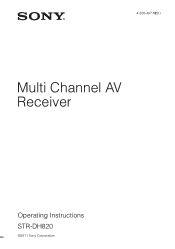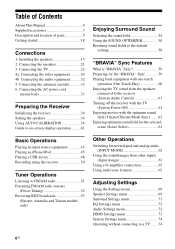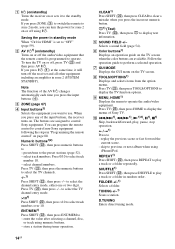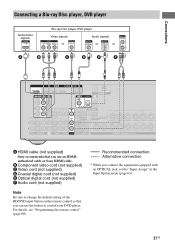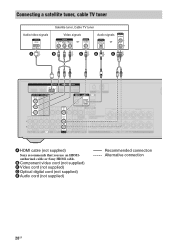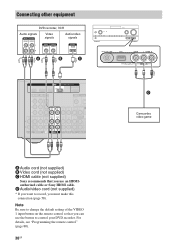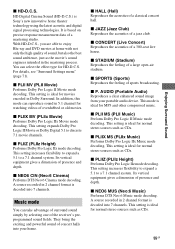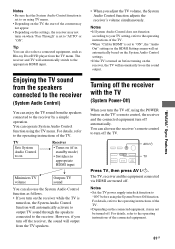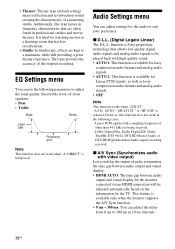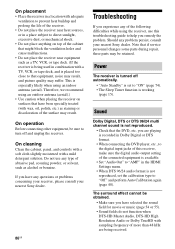Sony STR-DH820 Support Question
Find answers below for this question about Sony STR-DH820.Need a Sony STR-DH820 manual? We have 3 online manuals for this item!
Question posted by mikemcd01 on May 21st, 2012
Disable Zone 2 Feature On Sony Str-dh820
Instructions in owners manual do not solve the problem. When I press "SOURCE" button, "Z: SOURCE" appears on screen, but no other options are presented, and Zone 2 is not removed. Pressing "ZONE" and power button also does not solve problem, as Zone 2 setting is still engaged when receiver is turned back on. I consider myself technically proficient, but this is growing annoying. This forum is my last resort before returning this receiver and never buying another Sony product again.
Current Answers
Related Sony STR-DH820 Manual Pages
Similar Questions
When I Press The Power Button On My Sony Str-k660p It Clicks But Does Not Power
(Posted by wjosh2277 1 year ago)
How To Switch Off Zone 2 Setting On Sony Receiver Str-dh820
(Posted by rafadvuoso 9 years ago)
My Diplay Screen Will Not Show Up On My Sony Str-k665p What Can Be The Problem
(Posted by Anonymous-54757 12 years ago)