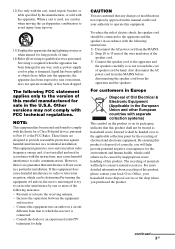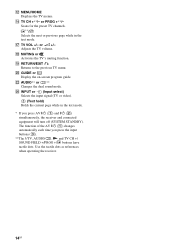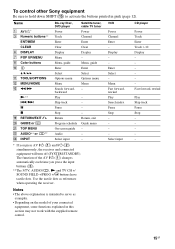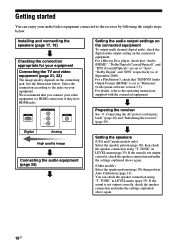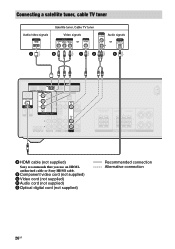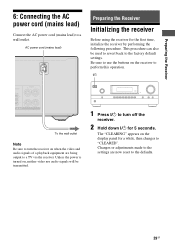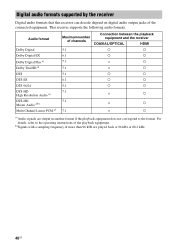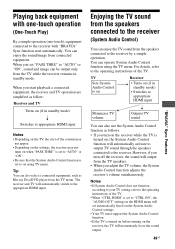Sony STR-DH520 Support Question
Find answers below for this question about Sony STR-DH520.Need a Sony STR-DH520 manual? We have 2 online manuals for this item!
Question posted by ancrewsl on May 16th, 2014
Strdh520 Receiver Always Switches To Tv When Turned On
The person who posted this question about this Sony product did not include a detailed explanation. Please use the "Request More Information" button to the right if more details would help you to answer this question.
Current Answers
Related Sony STR-DH520 Manual Pages
Similar Questions
How To Play Playstation3 And Listen To Music On A Sony Str-dh520
(Posted by vitgiorgi 9 years ago)
What Outdoors Speakers Work With My Sony Str-ks2300 Receiver? For Tv Use Outside
I have a sony str-ks2300 receiver and i'm looking for outdoor speakers that will work with my tv. Wh...
I have a sony str-ks2300 receiver and i'm looking for outdoor speakers that will work with my tv. Wh...
(Posted by mviper09 10 years ago)
Suddenly My Str-k7100 Receiver Will Not Turn On.
Suddenly my receiver will not turn on, fine one day then will not power on the next. I am sure the 1...
Suddenly my receiver will not turn on, fine one day then will not power on the next. I am sure the 1...
(Posted by tman165 11 years ago)