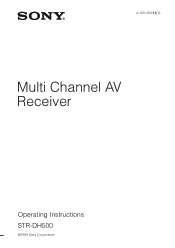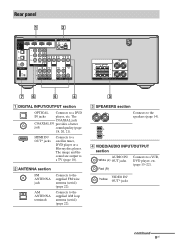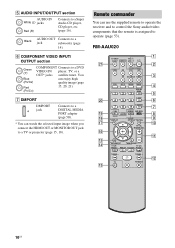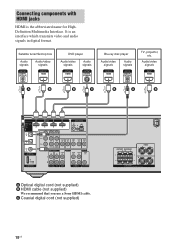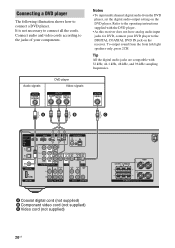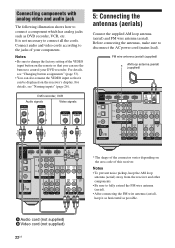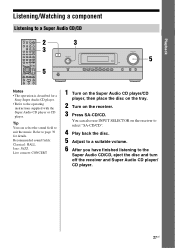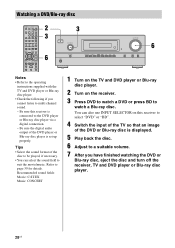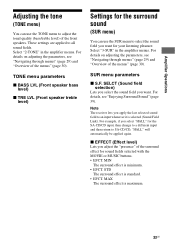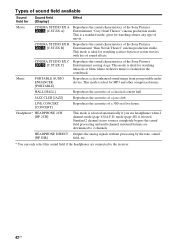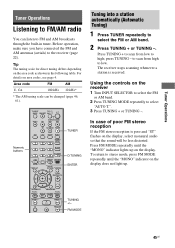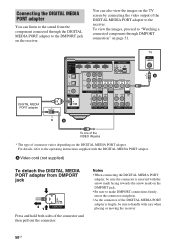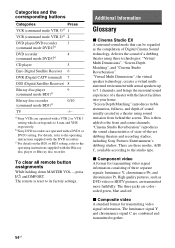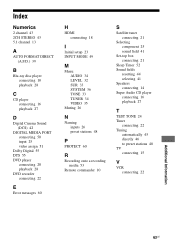Sony STR DH500 Support Question
Find answers below for this question about Sony STR DH500 - A/V Receiver.Need a Sony STR DH500 manual? We have 1 online manual for this item!
Question posted by occwinxx on August 9th, 2011
No Sound From Sony Str Dh500
i connected my blu ray player to the sony str dh500 via hdmi cable. i then connected the hdmi out of the str dh500 to my tv. when i go play a blu ray dvd, the picture is fine but there is no audio from the surround sound. I have my tv's internal mute on. what's wrong?
Current Answers
Related Sony STR DH500 Manual Pages
Similar Questions
I Have The Sony Dav Fr1-dvd Dream Home Theater System An I Need Speaker Connect
(Posted by sullivantammy792 1 year ago)
Sony Str-dh500
What does it mean when you know everything is hooked up correct and it is flashing (protect)???
What does it mean when you know everything is hooked up correct and it is flashing (protect)???
(Posted by bobbyajones949 2 years ago)
How To Hook Up The Sound With The Reciever To The Tv? Ps3 Has No Sound Through S
(Posted by Chefjd84 9 years ago)
How Do I Change Radio Stations On Sony Str-k790
(Posted by Chuckdanzrs 10 years ago)
Having Difficulty Getting Sound From Tv
To Home Theater System When Watching Tv
How do we get the sound when watching regular TV to go through the home theater system? When watchi...
How do we get the sound when watching regular TV to go through the home theater system? When watchi...
(Posted by rcpgrz 13 years ago)