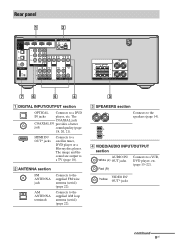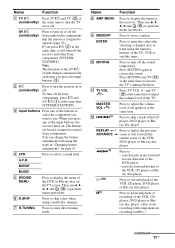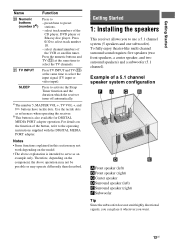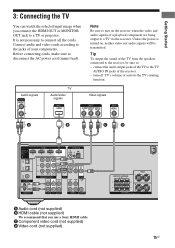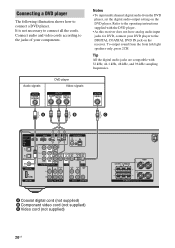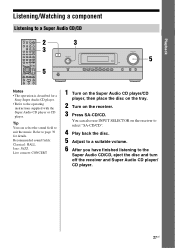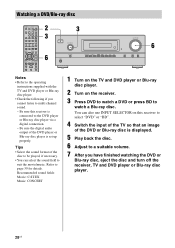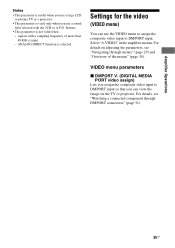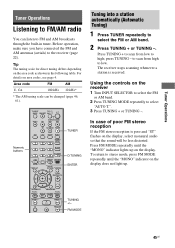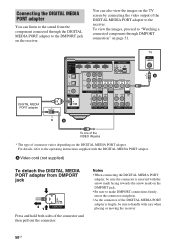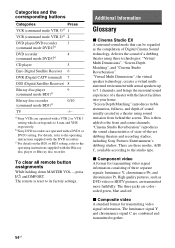Sony STR DH500 Support Question
Find answers below for this question about Sony STR DH500 - A/V Receiver.Need a Sony STR DH500 manual? We have 1 online manual for this item!
Question posted by Chefjd84 on June 17th, 2014
How To Hook Up The Sound With The Reciever To The Tv? Ps3 Has No Sound Through S
Current Answers
Answer #1: Posted by StLFanMan on June 18th, 2014 12:25 PM
When I had my receiver, I set it up the following way:
HDMI from receiver to gaming console
Optical audio cable from receiver to TV
Then you would just select whatever input you have going at the time (HDMI 1, etc) to use the appropriate device.
I hope this helps!
Related Sony STR DH500 Manual Pages
Similar Questions
What does it mean when you know everything is hooked up correct and it is flashing (protect)???
What is the optimal way to connect these so I will have surround sound for netflix..which will come ...
i connected my blu ray player to the sony str dh500 via hdmi cable. i then connected the hdmi out of...
How do we get the sound when watching regular TV to go through the home theater system? When watchi...