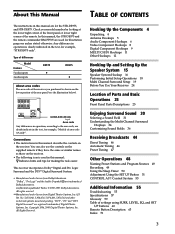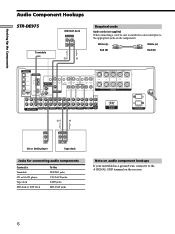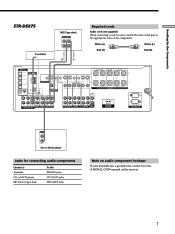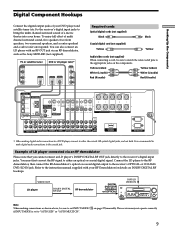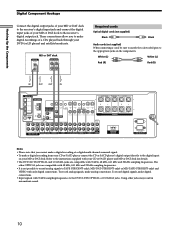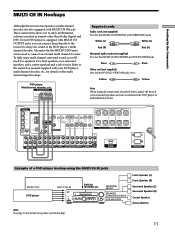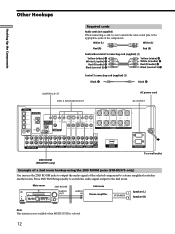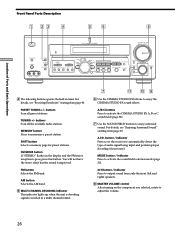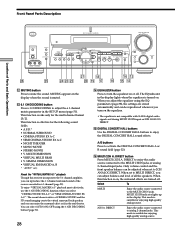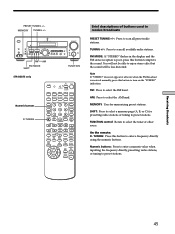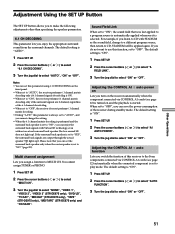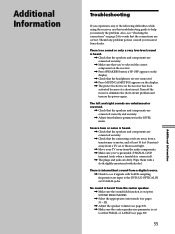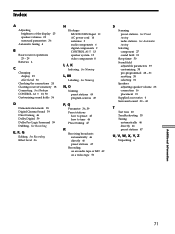Sony STR-DE875 Support Question
Find answers below for this question about Sony STR-DE875 - Fm Stereo/fm-am Receiver.Need a Sony STR-DE875 manual? We have 3 online manuals for this item!
Question posted by Anonymous-19003 on October 25th, 2010
Subwoofer Not Responding
I bought a SA-W2500 subwoofer but no sound comes out. Is it compatible with my receiver?
Current Answers
Related Sony STR-DE875 Manual Pages
Similar Questions
Receiver Is On But No Sound Coming Out . I Had Check All Speakers Wire And Recei
receiver is on but no sound comes out. I had check all speaker and receiver connections and proper. ...
receiver is on but no sound comes out. I had check all speaker and receiver connections and proper. ...
(Posted by Tessiemasonwoon 4 years ago)
How Do I Reset The Sony Sa W2500 Active 100 Watt 10" Subwoofer Original Settin
How do I reset the Sony SA W2500 active 100 watt 10" subwoofer original settings
How do I reset the Sony SA W2500 active 100 watt 10" subwoofer original settings
(Posted by luisgonce994 4 years ago)
Sony Str-de875 Receiver Antenna
Was given a Sony STR-DE875 receiver but the fm antenna is missing. Any suggestions what I can use or...
Was given a Sony STR-DE875 receiver but the fm antenna is missing. Any suggestions what I can use or...
(Posted by sandystewart 10 years ago)
What Is The Code To Program The Remote Control For My Sony Str-k700-fm Receiver
(Posted by rickcharles246 10 years ago)
My Receiver Went Into Protection Mode. How Do I Get It Out That Mode
(Posted by free2flow84 11 years ago)