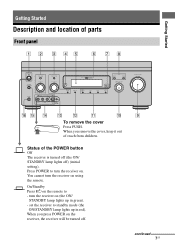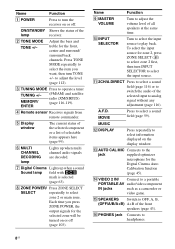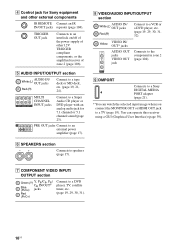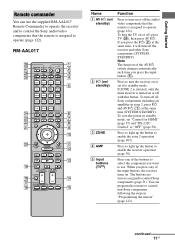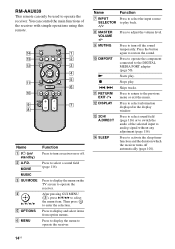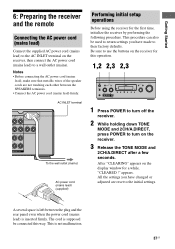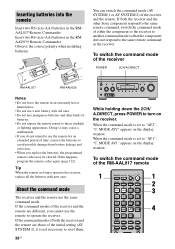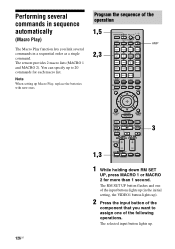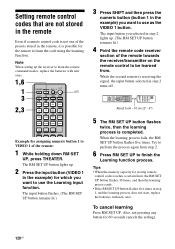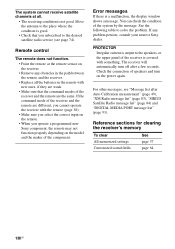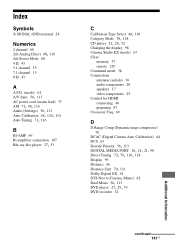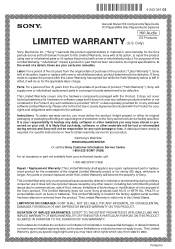Sony STR-DA3400ES Support Question
Find answers below for this question about Sony STR-DA3400ES - 7.1 Channel Es Receiver.Need a Sony STR-DA3400ES manual? We have 6 online manuals for this item!
Question posted by aliciaparsons on December 12th, 2011
I Lost The Remote For This Reciever. Can I Buy A New One? It Is The Long Thin On
The remote is the long thin one with the 2 green buttons on the top right and the theater button on the top left. I would like to buy a new one. Please call me at 425-785-0800 or e-mail me if you have that remote in stock for the Sony #STRDA3400ES.
Current Answers
Answer #1: Posted by Odin on December 12th, 2011 10:55 AM
Buy it here.
Hope this is useful. Please don't forget to click the Accept This Answer button if you do accept it. My aim is to provide reliable helpful answers, not just a lot of them. See https://www.helpowl.com/profile/Odin.
Related Sony STR-DA3400ES Manual Pages
Similar Questions
Str-db830 Is Asking For Update
STR-DB830 is asking for UPDATE on the display. Than it goes into UPDATING which ends in ERR. Any ide...
STR-DB830 is asking for UPDATE on the display. Than it goes into UPDATING which ends in ERR. Any ide...
(Posted by frankschumann 2 years ago)
Lost Remote Can't Change Stations On Stereo How Do I Do It Without One
how do I change stations
how do I change stations
(Posted by Anonymous-167101 3 years ago)
Sony Str De715 Display Trouble
I have a SONY str de715 and the display does not work. I'vetried to increase the brightness and repl...
I have a SONY str de715 and the display does not work. I'vetried to increase the brightness and repl...
(Posted by Anonymous-160051 7 years ago)
All The Hdmi Inputs
All the hdmi inputs are not working. Where can I buy the replacement parts?
All the hdmi inputs are not working. Where can I buy the replacement parts?
(Posted by jbnyirenda 10 years ago)
Remote For Receiver
How do I get a remote for the receiver? Sony str-DE898 my email address is: [email protected] I...
How do I get a remote for the receiver? Sony str-DE898 my email address is: [email protected] I...
(Posted by laurahill2008 12 years ago)