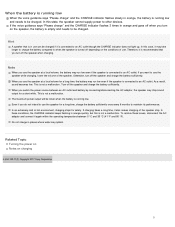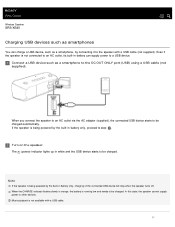Sony SRS-XB40 Support Question
Find answers below for this question about Sony SRS-XB40.Need a Sony SRS-XB40 manual? We have 6 online manuals for this item!
Question posted by garyreedisme on October 4th, 2023
How Do Iget Charging Port Mother Board For Sonysrsxb40 Blue Tooth Speaker
The person who posted this question about this Sony product did not include a detailed explanation. Please use the "Request More Information" button to the right if more details would help you to answer this question.
Current Answers
Answer #1: Posted by Technoprince123 on October 4th, 2023 6:23 AM
https://www.ifixit.com/Wiki/Sony_SRS-XB40_Troubleshooting#:~:text=If%20the%20orange%20CHARGE%20indicator,speaker%20and%20the%20AC%20outlet.
Please response if this answer is acceptable and solw your problem thanks
Answer #2: Posted by SonuKumar on October 4th, 2023 10:54 AM
No parts for this product online.. Please contact sony
Please respond to my effort to provide you with the best possible solution by using the "Acceptable Solution" and/or the "Helpful" buttons when the answer has proven to be helpful.
Regards,
Sonu
Your search handyman for all e-support needs!!
Related Sony SRS-XB40 Manual Pages
Similar Questions
My Sony Srs-xb30 Speakers Are Not Charging I Don't Know What Is Wrong With The
(Posted by charlie2stephens 1 year ago)
Srs Btx300
Can I use a blue tooth transmitter on my Onkyo TX 906X, if so how do I connect the blue tooth transm...
Can I use a blue tooth transmitter on my Onkyo TX 906X, if so how do I connect the blue tooth transm...
(Posted by mlostbye14258 10 years ago)