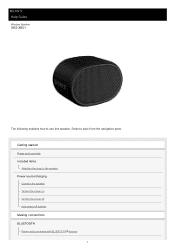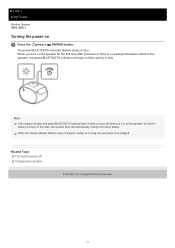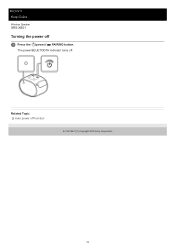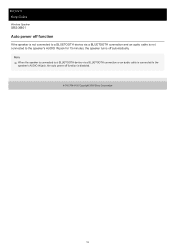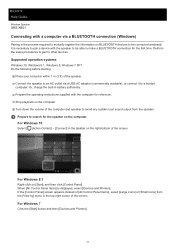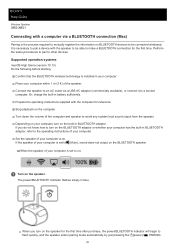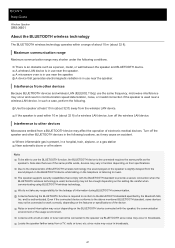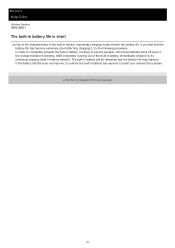Sony SRS-XB01 Support Question
Find answers below for this question about Sony SRS-XB01.Need a Sony SRS-XB01 manual? We have 3 online manuals for this item!
Question posted by palatini86 on May 5th, 2021
How Do I Turn Off The Speaker When I Am Done Using It
The person who posted this question about this Sony product did not include a detailed explanation. Please use the "Request More Information" button to the right if more details would help you to answer this question.
Requests for more information
Request from palatini86 on May 5th, 2021 9:26 AM
When I am done using my speaker and wish to turn off the speaker, what steps should I do?
When I am done using my speaker and wish to turn off the speaker, what steps should I do?
I have tried hitting the pairing button, but that does not seem to stop the speaker from blinking the blue light.
Current Answers
Answer #1: Posted by Odin on May 5th, 2021 9:07 AM
Hope this is useful. Please don't forget to click the Accept This Answer button if you do accept it. My aim is to provide reliable helpful answers, not just a lot of them. See https://www.helpowl.com/profile/Odin.
Related Sony SRS-XB01 Manual Pages
Similar Questions
Great Speaker/google Assistant But It Has Been Bricked By Sony's Update To 176.
My SRS-XB501G suddenly quit responding (July 2022), and now shows as 'offline' in Google Home. I tri...
My SRS-XB501G suddenly quit responding (July 2022), and now shows as 'offline' in Google Home. I tri...
(Posted by rickscott 1 year ago)
Sony Help
How to connect the Sony portable speaker to a Sony tv and Sony sound bar?
How to connect the Sony portable speaker to a Sony tv and Sony sound bar?
(Posted by tntcass 8 years ago)
Where Can I Get An Ac Power Adapter For The Srs Btx300
(Posted by lauramccall527 10 years ago)
Srs - A37
Speakers SRS-A37 Connection to the speaker left. What is the polarity 9volts of the central plug (+...
Speakers SRS-A37 Connection to the speaker left. What is the polarity 9volts of the central plug (+...
(Posted by alainphilippot 11 years ago)