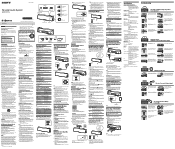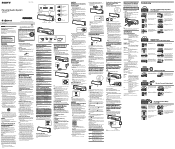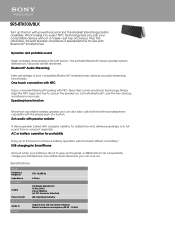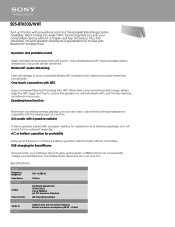Sony SRS-BTX300 Support Question
Find answers below for this question about Sony SRS-BTX300.Need a Sony SRS-BTX300 manual? We have 5 online manuals for this item!
Question posted by joydavid25 on June 6th, 2021
Not Working Fail To Power On
Current Answers
Answer #1: Posted by Odin on June 7th, 2021 7:10 AM
- Verify that the power cord is securely plugged into the wall outlet.
- Test the outlet to make sure that's not the problem.
- Test the power cable with a different outlet.
- Find the power control box for outlet and verify that specified circuit has not been tripped. Reset the breaker and try your product again.
- Verify that none of the component wires are loose or disconnected
- Finally, if none of the above resolves, uplug the unit and wait 5 minutes before replugging.
Hope this is useful. Please don't forget to click the Accept This Answer button if you do accept it. My aim is to provide reliable helpful answers, not just a lot of them. See https://www.helpowl.com/profile/Odin.
Answer #2: Posted by SonuKumar on June 7th, 2021 8:11 AM
IMPORTANT: This article applies only to specific products and/or operating systems. Check Applicable Products and Categories for details.
Use this article if you have issues charging your Bluetooth® speaker or the battery life is short.
Can't charge the battery
Make sure that the USB cable is firmly connected to the speaker and the USB AC adapter.
Make sure the USB AC adapter is firmly connected to the speaker and the AC outlet.
We recommend using a USB AC adapter with an output current of 1.5 A or more and a supplied USB cable or USB cable that conforms to the USB standard.
It may take time to fully charge the battery depending on the specifications of the USB cable or adapter when you use a USB AC adapter for iPhone® or iPad® device.
You can't use a charging-only USB cable with no data transmission capabilities for some models. Check your device manual for model-specific information. Manuals are posted on your model support page.
Note: The CHARGE indicator will light up in orange while charging.
The CHARGE indicator doesn't light up
If you connect the speaker to the supplied USB AC adapter while the power is on, the CHARGE indicator won't light up, but the battery will charge.
If you charge the battery while the speaker is off, the CHARGE indicator will light up.
Charging time takes too long
Charging may take longer to complete if you're using the speaker while charging. We recommend turning off the speaker while it's charging.
The CHARGE indicator turns off immediately and charging isn't completed
The CHARGE indicator may turn off and charge won't complete in the following cases:
The battery is already fully charged.
Ambient temperature exceeds the range of 41 °F - 95 °F (5 °C - 35 °C).
There is a problem with the battery.
The battery life is short
The estimated battery life is 12 hours, but may vary depending on the following:
Ambient temperature
Conditions of use
Volume level
Was this information helpful?
https://www.youtube.com/watch?v=smyH3BeqmIc
Please respond to my effort to provide you with the best possible solution by using the "Acceptable Solution" and/or the "Helpful" buttons when the answer has proven to be helpful.
Regards,
Sonu
Your search handyman for all e-support needs!!
Related Sony SRS-BTX300 Manual Pages
Similar Questions
Can I use a blue tooth transmitter on my Onkyo TX 906X, if so how do I connect the blue tooth transm...
I thought that Best Buy already did this for me when I was up north this summer. It is paired with m...