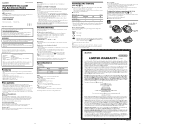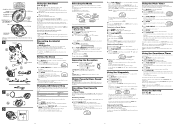Sony SRF-M85W Support Question
Find answers below for this question about Sony SRF-M85W - S2 Sports Walkman Personal Radio.Need a Sony SRF-M85W manual? We have 1 online manual for this item!
Question posted by custislong2354 on March 23rd, 2020
How Do You Preset The Radio Channels?
Current Answers
Answer #1: Posted by Odin on March 24th, 2020 7:14 AM
Hope this is useful. Please don't forget to click the Accept This Answer button if you do accept it. My aim is to provide reliable helpful answers, not just a lot of them. See https://www.helpowl.com/profile/Odin.
Answer #2: Posted by waelsaidani1 on March 24th, 2020 7:36 AM
Tuning in to a Preset Station 1 Press POWER to turn on the radio. 2 Press MODE so that "P" and preset number appear. 3 Select the band with BAND. 4 Press TUNE/TIME SET + or - to select the desired preset number. 5 Adjust the volume using VOL. To turn off the radio, press POWER.
Related Sony SRF-M85W Manual Pages
Similar Questions
The key (lock) icon is flashing and the radio won't perform any functions.
The radio keeps turning itself off. How do I disable any timer that may have been set inadvertently?