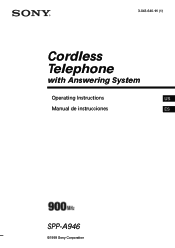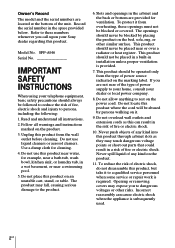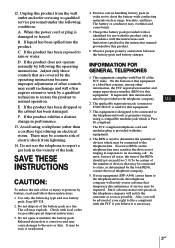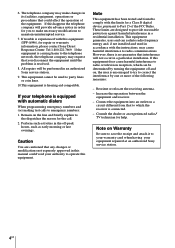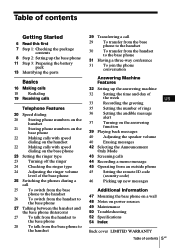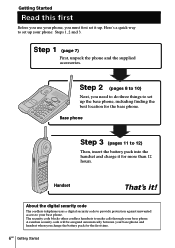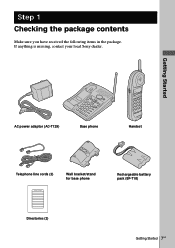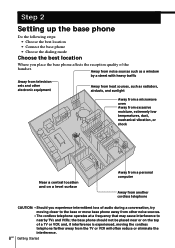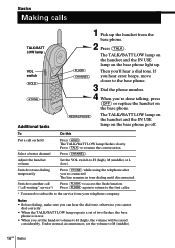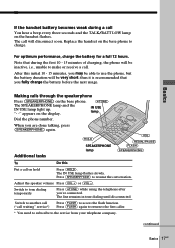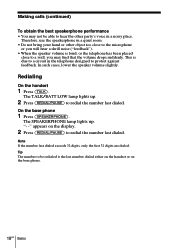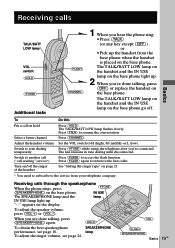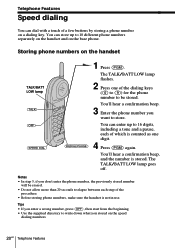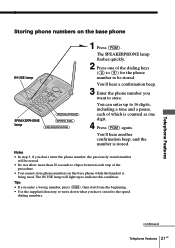Sony SPP A946 Support Question
Find answers below for this question about Sony SPP A946 - 900MHz Cordless Telephone.Need a Sony SPP A946 manual? We have 1 online manual for this item!
Question posted by dirtgallery on January 8th, 2012
Looking For Handset Only Sony Spp-a946 900 Mhz Cordless Telephone
looking to buy handset onlySony SPP-A946 900 MHz Cordless Telephone
Current Answers
Related Sony SPP A946 Manual Pages
Similar Questions
Why Won't Machine Play Greeting & Record Messages?
I installed a NEW battery. Phone machine rings, but does not play greeting or records messages.
I installed a NEW battery. Phone machine rings, but does not play greeting or records messages.
(Posted by pamtatr 1 year ago)
Low Sound Volume In Incoming & Outgoing Calls In Handset 900 Mhz Cordless Telep
(Posted by hemchandraverma 11 years ago)
Low Volume On My Song Digital 900 Mhz Cordless Telephone.s/n 0686051
(Posted by rseghetti 12 years ago)
Number Of Rings
How do I set the number of rings on my Sony SPP-A946 Cordless Phone
How do I set the number of rings on my Sony SPP-A946 Cordless Phone
(Posted by launderdon 13 years ago)