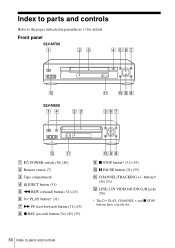Sony SLV-N700 Support Question
Find answers below for this question about Sony SLV-N700 - Video Cassette Recorder.Need a Sony SLV-N700 manual? We have 4 online manuals for this item!
Question posted by boomer19249 on October 28th, 2012
Sony Slv-n700 - Sensor
Remote control will not function - repairmen says the sensor in the VCR is the problem. Is a replacement part available?
Current Answers
Related Sony SLV-N700 Manual Pages
Similar Questions
Remote Control Part Number For A Sony Slv-m91hf
remote control part number for a sony slv-m91HF
remote control part number for a sony slv-m91HF
(Posted by scolon77 11 years ago)
No Power On This Sony Slv-n750 - Video Cassette Recorder
Sony Video Cassette Recorder has no power when plugged in wall, I think, at first sight, that is a p...
Sony Video Cassette Recorder has no power when plugged in wall, I think, at first sight, that is a p...
(Posted by webmaster69945 12 years ago)
Sony Slv-m20hf-video Cassette Recorder
(vhs)
DOES SONY SLV-M20HF-VIDEO CASSETTE RECORDER {VHS} HAVE A DIGITAL TUNER? BECAUSE THERE WAS NO MENTI...
DOES SONY SLV-M20HF-VIDEO CASSETTE RECORDER {VHS} HAVE A DIGITAL TUNER? BECAUSE THERE WAS NO MENTI...
(Posted by Schwartzdavidjack790 12 years ago)
Sony Slv-m20hf-video Cassette Recorder
DOES SONY SLV-M20HF-VIDEO CASSETTE RECORDER (VHS), HAVE A DIGITAL TUNER?.
DOES SONY SLV-M20HF-VIDEO CASSETTE RECORDER (VHS), HAVE A DIGITAL TUNER?.
(Posted by Schwartzdavidjack790 12 years ago)
8 Mm Video Cassette Recorder
I have a new 8 mm SOny video cassette recorder. I was able to import the tapes into I-movie but now ...
I have a new 8 mm SOny video cassette recorder. I was able to import the tapes into I-movie but now ...
(Posted by delmundoc 13 years ago)