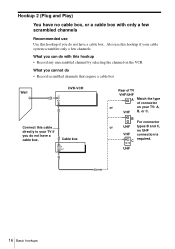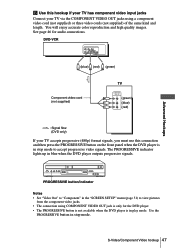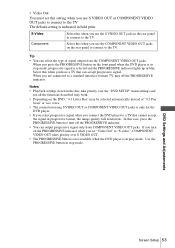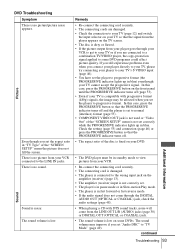Sony SLV-D300P Support Question
Find answers below for this question about Sony SLV-D300P - Progressive-Scan DVD-VCR Combo.Need a Sony SLV-D300P manual? We have 1 online manual for this item!
Question posted by dfreshcorn on May 8th, 2011
Will Not Play Dvd+r Copy
I made a copy of a new DVD onto a DVD+R dual layer disk. The copy will not play on my Sony SLV-D300P, but it plays fine both on my computer and on my son's DVD. Is there something I can try to get it to work?
Current Answers
Related Sony SLV-D300P Manual Pages
Similar Questions
The Sony Sl D300p Is Stuck On With The Progressive On
The Sony SL D300P dvd vhs is stuck with the progressive light on and will not perform any functions....
The Sony SL D300P dvd vhs is stuck with the progressive light on and will not perform any functions....
(Posted by janicerake 2 years ago)
Can't Get Dvd To Play Any Movies!. Cd And Radio Works
Watching movie and would freeze and stop. Would have to turn off and on the wallstation to get dvd t...
Watching movie and would freeze and stop. Would have to turn off and on the wallstation to get dvd t...
(Posted by rdaperez 11 years ago)
Stuck In Progressive Scan
(Posted by GREGIMOUS 11 years ago)
Dvd/vcr Combo
How do i record from the dvd to the vcr of a sony slv-d360p combo
How do i record from the dvd to the vcr of a sony slv-d360p combo
(Posted by Tcook9344 12 years ago)
Sony Slv-d300p,having Problem In Reading Dvd,the Display Shows 'error'.
sony slv-d300p reads cd but having problem in reading dvd.display shows 'error'after some time.when ...
sony slv-d300p reads cd but having problem in reading dvd.display shows 'error'after some time.when ...
(Posted by dhes55 12 years ago)