Sony SA-WCT100 Support Question
Find answers below for this question about Sony SA-WCT100.Need a Sony SA-WCT100 manual? We have 1 online manual for this item!
Question posted by SinnerAV on July 31st, 2015
Hook Up?
I was just given the sub woofer only is the soundbar required to have to use the sub woofer? If I can use it without the sound bar hot to hook it up to my current surround sound?
Current Answers
There are currently no answers that have been posted for this question.
Be the first to post an answer! Remember that you can earn up to 1,100 points for every answer you submit. The better the quality of your answer, the better chance it has to be accepted.
Be the first to post an answer! Remember that you can earn up to 1,100 points for every answer you submit. The better the quality of your answer, the better chance it has to be accepted.
Related Sony SA-WCT100 Manual Pages
Service Manual - Page 1


... be no sound output.
WCT100 and SS-MCT100. and worldwide patents #'s: 5,451,942; 5,956,674; 5,974,380; 5,978,762; "BRAVIA" is the satellite speaker in HT-CT100. • Repair in the state of HDMI Licensing LLC. This system incorporates High-Definition Multimedia Interface (HDMI™) technology.
Amplifier section (SA-WCT100)
Reference Output Power Surround mode
Front...
Service Manual - Page 2
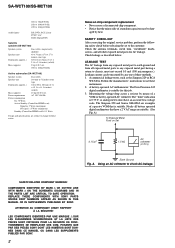
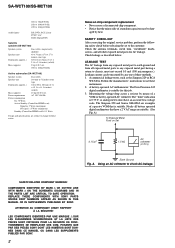
...SA-WCT100)
Speaker system
Bass reflex
Speaker unit
160 mm (6 1/2 inches) cone
type
Dimensions (approx.) 160 × 500 × 360 mm (6 3/8
× 19 3/4 × 14 1/4 inches)
(w/h/d)
Mass (approx.)
10 kg (22 lb 1 oz)
Power requirements... to change without notice. Leakage current can be dam- A.
aged ...parts for AC leakage. Using an AC voltmeter to use these instruments. 2. NE ...
Service Manual - Page 3
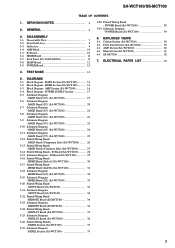
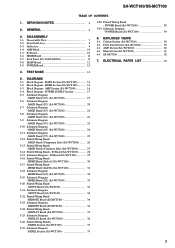
...14. IO Board (SA-WCT100 28 5-15. HDMI Board (Side A) (SA-WCT100 30 5-17. Schematic Diagram
- Schematic Diagram
- SPOUT Board (SA-WCT100 34 5-22. DISPLAY Board (SA-WCT100 36 5-26. GENERAL 6
3. Printed Wiring Board - POWER Board (SA-WCT100 39
6. AMP Section (SA-WCT100 60 6-4. MAIN Section (SA-WCT100 14 5-2. AMP Section (SA-WCT100 16 5-4. MAIN Board (1/7) (SA-WCT100 19...
Service Manual - Page 4


...
SECTION 1 SERVICING NOTES
UNLEADED SOLDER Boards requiring use of having connected with SA-WCT100 and SSMCT100.
NOTE THE IC3511 and IC3513 ON THE HDMI ...the set to about 40 °C higher
than ordinary solder so use caution not to use the following jig (for speaker removal). Part No.: J-2501-238-A JIG FOR SPEAKER REMOVAL
NOTE OF REPAIR CONFIRMING Repair in the state of unleaded solder...
Service Manual - Page 5
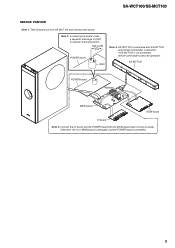
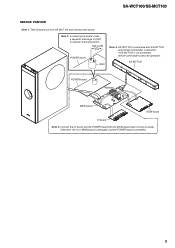
... is operation.
Otherwise, the IC of C903 for electric shock prevention. 800 Ω/2W
POWER board
C903
Note 4: SA-WCT100 is connected with the MAIN board when turning on power.
If SS-MCT100 is not connected, remote commander cannot be...board and the POWER board with SS-MCT100, and remote commander is protected.
5 SA-WCT100/SS-MCT100
SERVICE POSITION
Note 1: Take all board out from...
Service Manual - Page 6
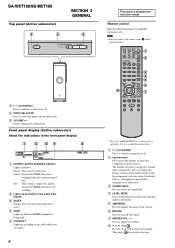
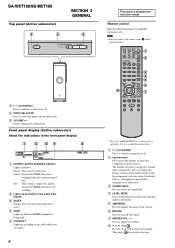
... input button assignments of the remote".
$ SOUND FIELD Press to select the sound field.
% LEVEL MODE Press to adjust the level of the center speaker and the subwoofer.
& AMP MENU Press to display the menu of the buttons to select the component you are factory assigned to use. SA-WCT100/SS-MCT100
Top panel (Active subwoofer...
Service Manual - Page 7
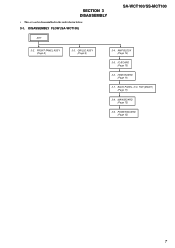
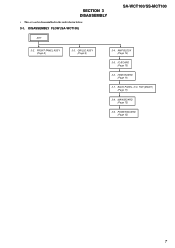
IO BOARD (Page 10)
3-6. FAN (M3001) (Page 11)
3-8. GRILLE ASSY (Page 9)
3-4. BACK PANEL, D.C. FRONT PANEL ASSY (Page 8)
3-3. MAIN BOARD (Page 12)
3-9. SECTION 3 DISASSEMBLY
• This set can be disassembled in the order shown below. 3-1. HDMI BOARD (Page 11)
3-7. POWER BOARD (Page 12)
7 AMP BLOCK (Page 10)
3-5. DISASSEMBLY FLOW (SA-WCT100)
SET
SA-WCT100/SS-MCT100
3-2.
Service Manual - Page 8
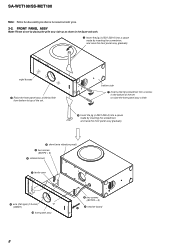
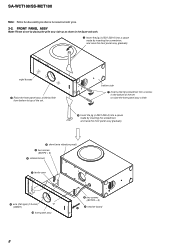
SA-WCT100/SS-MCT100
Note: Follow the disassembly procedure in the figure and work. Insert the jig (J-2501-238-A) into a space made by placing the grille assy side up as shown in the numerical order given.
3-2. FRONT PANEL ASSY
Note: Please do set .
bottom side Insert a flat-tip screwdriver into a space made by...
Service Manual - Page 9
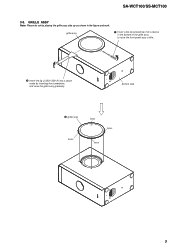
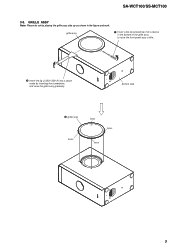
... up as shown in the figure and work.
GRILLE ASSY
Note: Please do set by inserting the screwdriver, and raise the grille assy gradually.
SA-WCT100/SS-MCT100
3-3. bottom side
grille assy boss
boss
boss
boss
9
Service Manual - Page 10
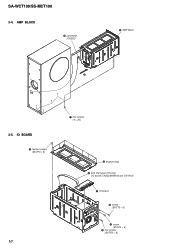
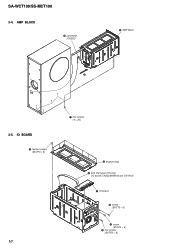
AMP BLOCK
connector (CN252)
AMP block
3-5. SA-WCT100/SS-MCT100
3-4. IO BOARD
twelve screws (BVTP3 × 8)
10
five screws (4 × 20)
bracket (top) wire (flat type) (19 core)
(IO board: CN202/MAIN board: CN1018) IO board screw (BVTT3 × 6) screw (BVTP3 × 8) five screws (BVTP3 × 8)
Service Manual - Page 11
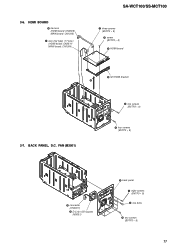
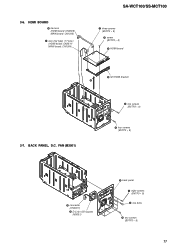
HDMI BOARD
harness (HDMI board: CN3509/ MAIN board: CN1005)
wire (flat type) (17 core) (HDMI board: CN3511/ MAIN board: CN1004)
SA-WCT100/SS-MCT100
three screws (BVTP3 × 8) screw (BVTP3 × 8) HDMI board
left HDMI bracket
3-7. FAN (M3001)
two screws (BVTP3 × 8)
four screws (BVTP3 × 8)
connector (...
Service Manual - Page 12


SA-WCT100/SS-MCT100
3-8. MAIN BOARD
two screws (BVTP3 × 8) heat sink
connector (CN1002)
seven screws (BVTP3 × 8)
radiation sheet
two connectors (CN3003,CN3005) six screws (BVTP3 × 8) MAIN board
bracket (shield)
3-9. POWER BOARD
POWER board
five screws (BVTP3 × 8)
connector (CN901)
two screws (BVTP3 × 8)
PC board holder
12
Service Manual - Page 13
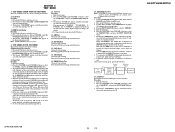
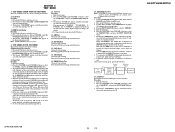
...
2-3. VACS Display Not used for the servicing. Press the [?/1] button if having entered this mode when returning the set to the customers. Digital Media Port Test Note: SA-WCT100 is lighted up .... tube are displayed on the fluorescent indicator tube. 6. Confirm the output of speakers. (Confirmation of the DMPORT check jig lights. (Confirmation the power supply ...
Service Manual - Page 15
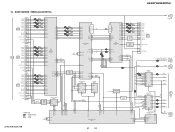
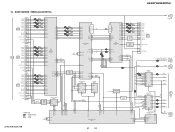
...
CSDA CSCL
7 DATA0+ 9 DATA04 DATA1+ 6 DATA11 DATA2+ 3 DATA210 CLOCK+ CN3504 12 CLOCK- SA-WCT100/SS-MCT100
5-2. HDMI Section (SA-WCT100) -
D23
CEC
C
(Page 14)
66 IDCK 1 HSYNC 2 VSYNC 80 DE
TX0+ 30 TX0...- 67 65 - 61, 58 - 49
D0 - HDMI
TV OUT 16 SDA (5V) 15 SCL (5V)
19 HOT PLUG DET
13
18 +5V POWER
DIR_XSTAE, DIR_LRCK, DIR_MCK, DIR_BCK, DATA_AD
(Page 14)
B
TX_5VPWR
+6V
+5V REGLATOR...
Service Manual - Page 16


... 48
24 OVF_R 25 OVF_L 19 SOFT MUTE
FSOI 38
CLOCK BUFFER IC3051
X3051 49.1MHz
SA-WCT100/SS-MCT100
16
16
POWER AMP IC3056
4 PWM_A 6 PWM_B 5 /RST_AB
OUT_A 33 OUT_B...SPEAKER
L+ LR+ RC+ CSIRCS E3.3V
E3.3V
POWER AMP IC3400
6 PWM_A 14 PWM_B 5 /RESET
OUT_A 28-30 OUT_B 25-27
4 /SD
POWER AMP IC3500
14 PWM_B 6 PWM_A 5 /RESET
OUT_B 25-27 OUT_A 28-30
4 /SD
L.P.F. L.P.F. AMP Section (SA-WCT100...
Service Manual - Page 27
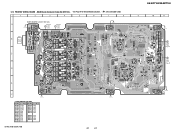
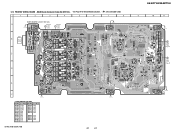
...
R1001
ET3004
5
27
6
27
: Uses unleaded solder.
7
(CHASSIS)
R13
R17...SA-WCT100/SS-MCT100
10
1-875-603-
11
(CHASSIS)
G
POWER BOARD CN904
(Page 38)
E
HDMI BOARD CN3509
(Page 30)
(CHASSIS)
11 (11) MAIN Board (Conductor Side) (SA-WCT100) - • See Page 18 for Circuit Boards Location. •
A
(CHASSIS)
B
C
D
E
CN3008
ONLY FOR
SS-MCT100
SPEAKER
1
F
(CHASSIS)
SA-WCT100...
Service Manual - Page 60


AMP SECTION (SA-WCT100)
102
not supplied
104
#1 #1
105
103
not supplied M3001
CN3008
supplied with CN3008
#1 #1
#1 #2
not supplied
... BOARD, COMPLETE HDMI BOARD, COMPLETE (for SERVICE) SOCKET, D-SUB CONNECTOR 9P
(ONLY FOR SS-MCT100 SPEAKER)
Ref. No. FAN (50 SQUARE) SCREW +BVTP 3X8 TYPE2 IT-3 SCREW +BVTT 3X6 (S)
Remark
60 SA-WCT100/SS-MCT100
6-3. Part No.
No. M3001 #1 #2
Part ...
Service Manual - Page 62
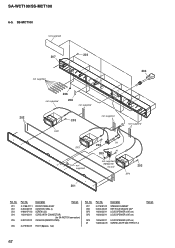
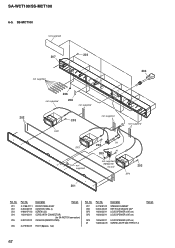
...-01 2-653-226-01 1-826-832-11 1-826-832-11
Description
SPEAKER CABINET KEY HOLE SEALED CAP LOUD SPEAKER (4X7 cm) LOUD SPEAKER (4X7 cm)
SP4 1-826-832-11 LOUD SPEAKER (4X7 cm)
#1
7-685-646-79 SCREW +BVTP 3X8 TYPE2 IT-3
Remark
62
SA-WCT100/SS-MCT100
6-5. SS-MCT100
not supplied
207
203
not supplied
204...
Service Manual - Page 69


...50V 50V 50V 35V
35V 50V 50V 50V 35V
50V 50V 50V 50V 16V
50V 50V 50V 50V
Ref. SA-WCT100/SS-MCT100
MAIN
Ref. Part No. Part No. No. Description
C3586 1-162-964-11 CERAMIC CHIP 0.... (3.96mm PITCH) 3P PIN, CONNECTOR (3.96mm PITCH) 2P PIN, CONNECTOR (PC BOARD) 2P SOCKET, D-SUB CONNECTOR 9P
(ONLY FOR SS-MCT100 SPEAKER)
< DIODE >
D1003 D1004 D1005 D1006 D1007
6-501-817-01 6-501-817-01 6-501-817-01 ...
Service Manual - Page 75
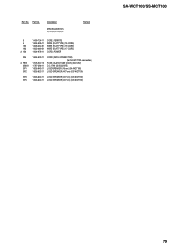
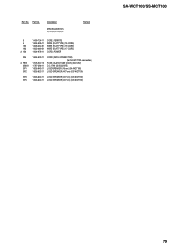
Ref. No. FAN (50 SQUARE) LOUDSPEAKER (16 cm) (SA-WCT100) LOUD SPEAKER (4X7 cm) (SS-WCT100)
SP3 1-826-832-11 LOUD SPEAKER (4X7 cm) (SS-WCT100) SP4 1-826-832-11 LOUD SPEAKER (4X7 cm) (SS-WCT100)
SA-WCT100/SS-MCT100
75 Description
MISCELLANEOUS
Remark
3 4 102 103 0 156
1-400-724-11 1-834-935-11 1-828-362-51 1-823-660-51 1-834-978...
Similar Questions
Hi, My Sony Sa-w3000 Subwoofer Doesn't Play Sound
I tested the speaker(OK) and replaced amplifier transistors (MP1620) and (MN2488) but it is still no...
I tested the speaker(OK) and replaced amplifier transistors (MP1620) and (MN2488) but it is still no...
(Posted by benjiepilane 3 years ago)
Sony Sa-srrt5 Speakers
Will these speakers work with a vintage audio system without a soundbar and subwoofer? Thank you
Will these speakers work with a vintage audio system without a soundbar and subwoofer? Thank you
(Posted by writingediting 5 years ago)
Sa-wct100 Woofer And Soundbar Remore Control Code(s)
I need the renmote controol code for Sony SA-WCT100 Woofer and soundbar.
I need the renmote controol code for Sony SA-WCT100 Woofer and soundbar.
(Posted by radford0222 11 years ago)

