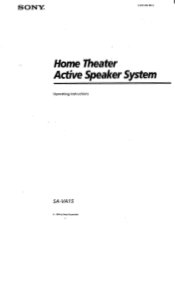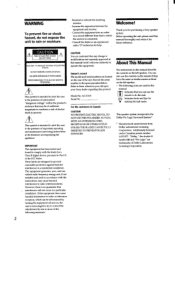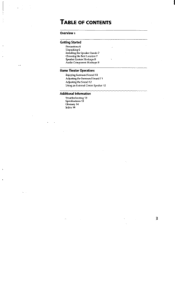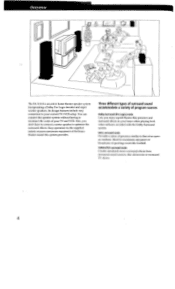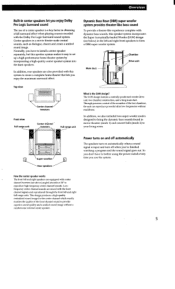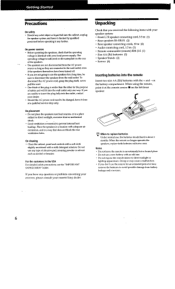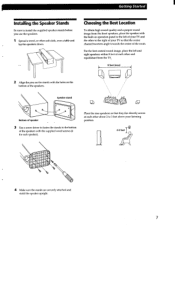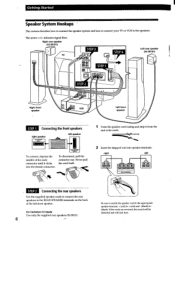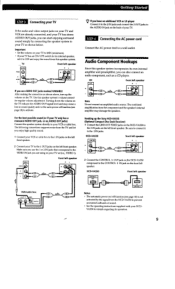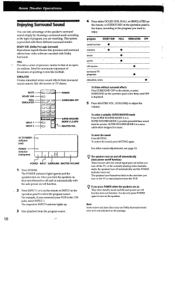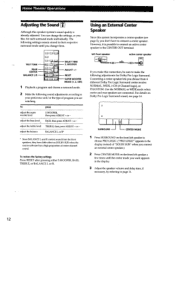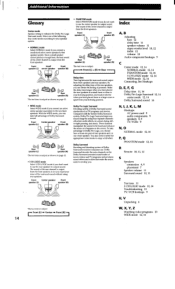Sony SA-VA15 Support Question
Find answers below for this question about Sony SA-VA15.Need a Sony SA-VA15 manual? We have 1 online manual for this item!
Question posted by GillianSanchez on September 22nd, 2012
Can Someone Tell Me Where I Can Get A Sony Ribbon Cable For Sa-va15 Hm Theater .
I'm looking for a home theater ribbon cable for a Sony SA-VA15 , its for connecting the right speaker to the left speaker . I called Sony and it is discontinued , Can anybody please help me find a after market ribbon cable for this unit . Please ever so much .
Gilbert Sanchez
Current Answers
Related Sony SA-VA15 Manual Pages
Similar Questions
Cable Right And Left Speaker Front
i need a right to left cable SAVA15 home theatre peleas
i need a right to left cable SAVA15 home theatre peleas
(Posted by CACASTELA 10 years ago)
Where Can I Find Sa-va15 Ribbon Cable?
Where can I find SA-VA15 ribbon cable?
Where can I find SA-VA15 ribbon cable?
(Posted by Anonymous-111343 10 years ago)
Looking For The Cables Sa. Wct 500
Looking for the cables for the wct500
Looking for the cables for the wct500
(Posted by Bruce47928 11 years ago)