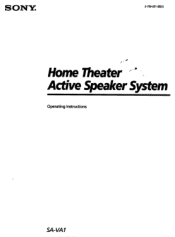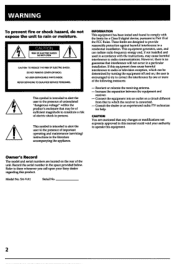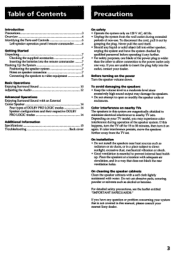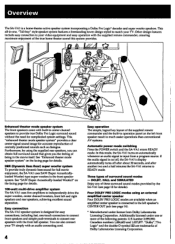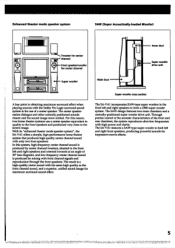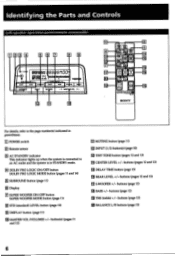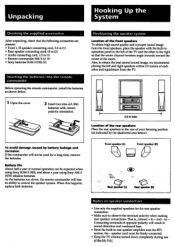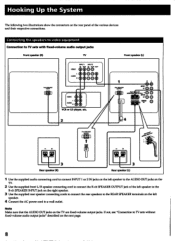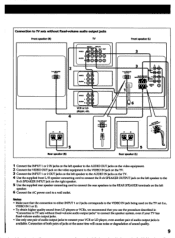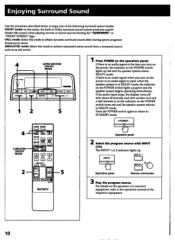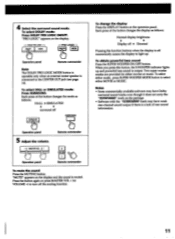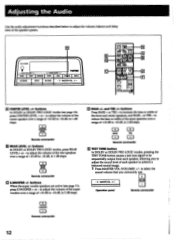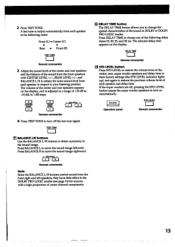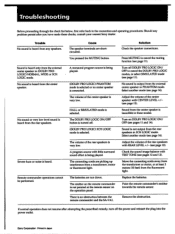Sony SA-VA1 Support Question
Find answers below for this question about Sony SA-VA1.Need a Sony SA-VA1 manual? We have 1 online manual for this item!
Question posted by axedan on May 8th, 2022
Connector Pin-outs
What are the pin-outs for connector cable?Connects other spkr,also pwr w remote pwr guessing?! Lol any help is appreciated I'm advance! Thanks
Current Answers
Answer #1: Posted by SonuKumar on May 8th, 2022 11:35 PM
Please respond to my effort to provide you with the best possible solution by using the "Acceptable Solution" and/or the "Helpful" buttons when the answer has proven to be helpful.
Regards,
Sonu
Your search handyman for all e-support needs!!
Related Sony SA-VA1 Manual Pages
Similar Questions
Correct Input Output Cables Connected To My Sony Active Subwoofer Model No. Sa -
I was hoping you might be able to lead me in the right direction with my SONY ACTIVE SUBWOOFER? It i...
I was hoping you might be able to lead me in the right direction with my SONY ACTIVE SUBWOOFER? It i...
(Posted by annerude212018 3 years ago)
Sim Display On Speakers
I have Sony sa-va1 with a dim display, how to fix the issue
I have Sony sa-va1 with a dim display, how to fix the issue
(Posted by Jfhevesi 7 years ago)
Speaker Cable Connection Patter
i need the connection pattern for the speaker out,... connection plug was cut. i need to know what c...
i need the connection pattern for the speaker out,... connection plug was cut. i need to know what c...
(Posted by albert62689 11 years ago)