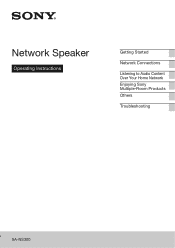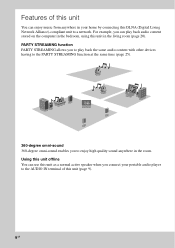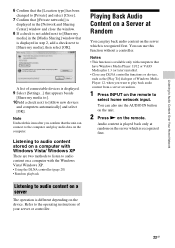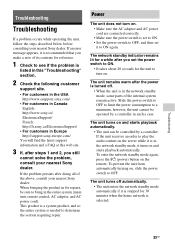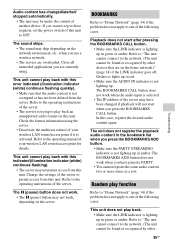Sony SA-NS300 Support Question
Find answers below for this question about Sony SA-NS300.Need a Sony SA-NS300 manual? We have 5 online manuals for this item!
Question posted by Canmarcum on November 17th, 2012
Trying To Set Up Two Sony Ns-300 Speakers On My Home Network Using A Mac.
I can go to my home network via computer and see my speakers are connected. However, the LED light will not turn green. On the Sony set up web page, it won't take my network name C&C. I wonder if the ampersand is the issues?
Current Answers
Related Sony SA-NS300 Manual Pages
Similar Questions
J'ai Perdu Soudainement La Réception Fm Il Y A Que Le Souffle Mais Pas Le S
(Posted by xl200maglite 1 year ago)
No Server
I have tried to clear and restart the Network Audio/System/Server by Sony. It locates my wifi but te...
I have tried to clear and restart the Network Audio/System/Server by Sony. It locates my wifi but te...
(Posted by familyncows 7 years ago)
What Other Parts Needed For Sony Network Speakers Sa-ns300
(Posted by doujudyt 9 years ago)
I Have Set Up Sony Sa-ns300 Through My Mac Computer And Iphone.
I still cannot get the speaker to work. I played music from my iPhone and the speaker still doesn't ...
I still cannot get the speaker to work. I played music from my iPhone and the speaker still doesn't ...
(Posted by rexnlisa2011 11 years ago)