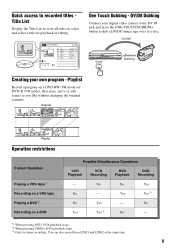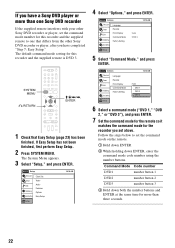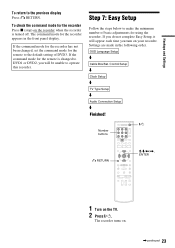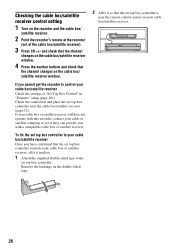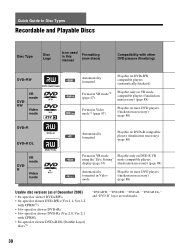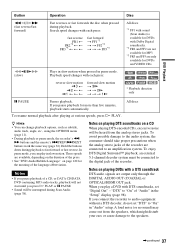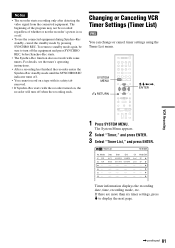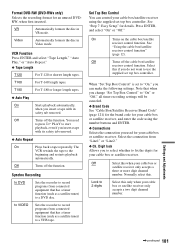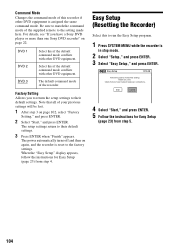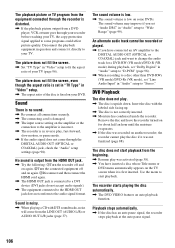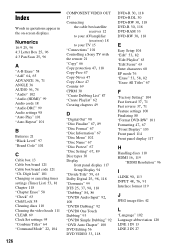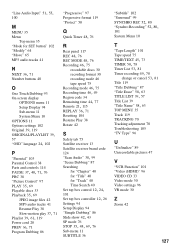Sony RDR-VX525 Support Question
Find answers below for this question about Sony RDR-VX525 - DVDr/ VCR Combo.Need a Sony RDR-VX525 manual? We have 1 online manual for this item!
Question posted by larradrepooc on August 18th, 2011
Changed From Dvd3 To Dvd1 Now Remote Doesn't Work.
Current Answers
Answer #1: Posted by kcmjr on August 18th, 2011 2:12 PM
You can download the manual here: http://www.helpowl.com/manuals/Sony/RDRVX525/32148
You'll need to download the guide and run the steps for "Easy Setup" on page 23 to correct it.
Licenses & Certifications: Microsoft, Cisco, VMware, Novell, FCC RF & Amateur Radio licensed.
Related Sony RDR-VX525 Manual Pages
Similar Questions
Can anyone tell me how I'm supposed to find the RDR-VX525 Universal Remote Code
NO INSTRUCTION CAME WITH THE SONY VIDEO CASSETTE RECORDER/DVD RECORDER RDR-VX525 #6032420 7B 31W