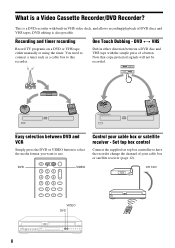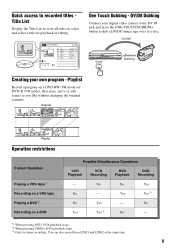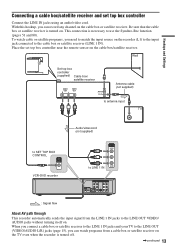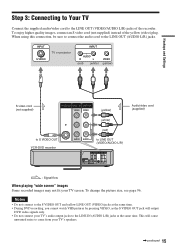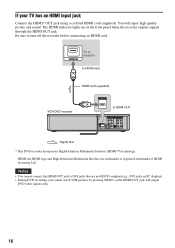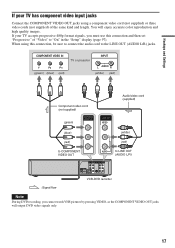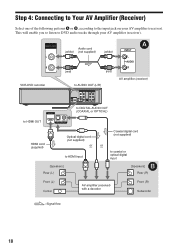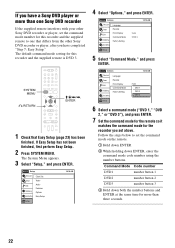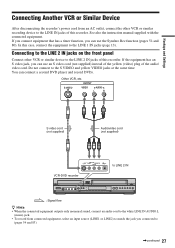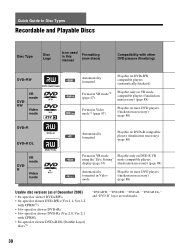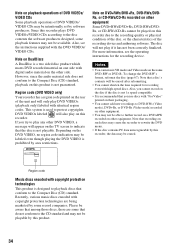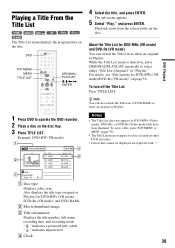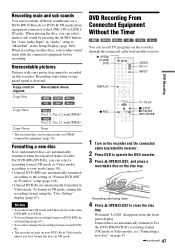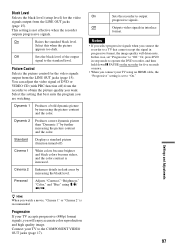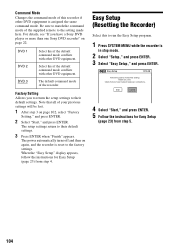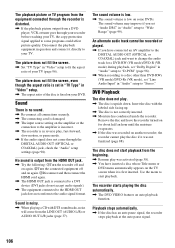Sony RDR-VX525 Support Question
Find answers below for this question about Sony RDR-VX525 - DVDr/ VCR Combo.Need a Sony RDR-VX525 manual? We have 1 online manual for this item!
Current Answers
Related Sony RDR-VX525 Manual Pages
Similar Questions
Rdr-vx525 Universal Remote Code
Can anyone tell me how I'm supposed to find the RDR-VX525 Universal Remote Code
Can anyone tell me how I'm supposed to find the RDR-VX525 Universal Remote Code
(Posted by vulkrofinreindotahrovin 1 year ago)
Sony Rdr Vx555 Dvd Player 'sticks'
My DVD player "sticks" after a few minutes of playing a DVD.It will play for about 10 minutes then s...
My DVD player "sticks" after a few minutes of playing a DVD.It will play for about 10 minutes then s...
(Posted by icurax 3 years ago)
My Sony Dvd Player Model # Hcd-sdx255 Will Not Play The Dvd
My DVD player will not play dvds
My DVD player will not play dvds
(Posted by greeniz1231 9 years ago)
Need A Free Pdr Instruction For A Video Cassette Recorder/dvd Recorder Rdr-vx525
NO INSTRUCTION CAME WITH THE SONY VIDEO CASSETTE RECORDER/DVD RECORDER RDR-VX525 #6032420 7B 31W
NO INSTRUCTION CAME WITH THE SONY VIDEO CASSETTE RECORDER/DVD RECORDER RDR-VX525 #6032420 7B 31W
(Posted by 158nary 13 years ago)