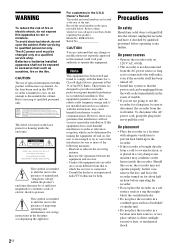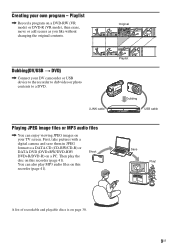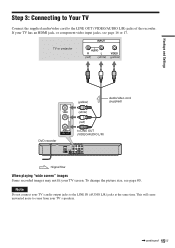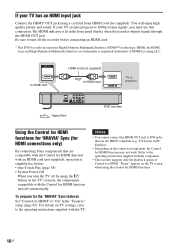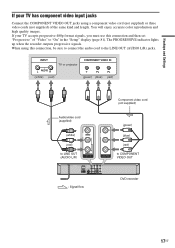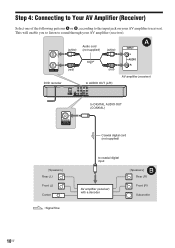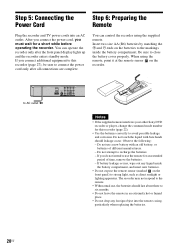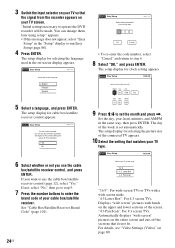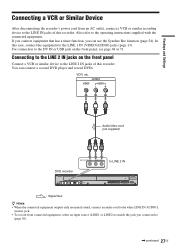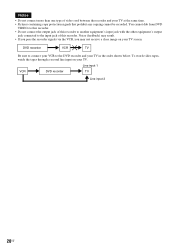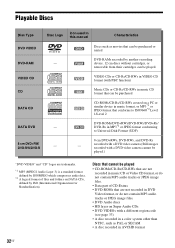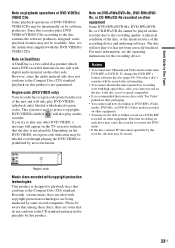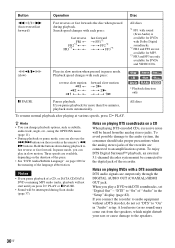Sony RDR-GX360 Support Question
Find answers below for this question about Sony RDR-GX360.Need a Sony RDR-GX360 manual? We have 1 online manual for this item!
Question posted by saraflaherty on October 24th, 2012
I Can Only Get A Black And White Picture When I Play A Dvd In A Sony Rdr-gx360
The person who posted this question about this Sony product did not include a detailed explanation. Please use the "Request More Information" button to the right if more details would help you to answer this question.
Current Answers
Related Sony RDR-GX360 Manual Pages
Similar Questions
Rdr-gx360 Lost Remote
Is it possible to finalize the discs without the remote?
Is it possible to finalize the discs without the remote?
(Posted by gjbedalow 3 years ago)
Will Someone From New Zealand Be Able To Play Dvds Burned On This Player?
(Posted by edviveiros 9 years ago)
Unlocking Sony Rdr Gx 360
DOES ANYBODY KNOW HOW TO UNLOCK THE SONY RDR GX 360 AND MAKE IT MULTY ZONE ?
DOES ANYBODY KNOW HOW TO UNLOCK THE SONY RDR GX 360 AND MAKE IT MULTY ZONE ?
(Posted by weinre8 12 years ago)
Need Help With My Dvd Recorder
my sonya RDR-GX330 -DVD Recorder is stuck on welcome what should i do
my sonya RDR-GX330 -DVD Recorder is stuck on welcome what should i do
(Posted by tchick37 12 years ago)
Black & White Only
The recorder only display a b&W picture and records only in B&W. Use to have color. Tried ch...
The recorder only display a b&W picture and records only in B&W. Use to have color. Tried ch...
(Posted by jkehl98 13 years ago)