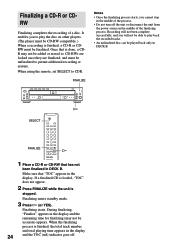Sony RCD-W10 Support Question
Find answers below for this question about Sony RCD-W10 - Cd/cdr Recorder/player.Need a Sony RCD-W10 manual? We have 3 online manuals for this item!
Question posted by luckyducklin18 on December 10th, 2013
Where Can I Get Side B Disc Deck Part For The Sony Player Model Rcd W10
I Will Like To Buy Side B Disc Deck
Current Answers
Answer #1: Posted by sanroy21 on December 11th, 2013 3:31 AM
you can download it from here http://www.junodownload.com/plus/2011/02/24/10-best-cd-decks/ or else buy it on amazon.com
Related Sony RCD-W10 Manual Pages
Similar Questions
De Cpd Ce 315 Gaat Bij Eject Open En Meteen Weer Dicht?
cpd ce 315 gaat bij abject open en meteen weer dicht?Dit keer op keer!
cpd ce 315 gaat bij abject open en meteen weer dicht?Dit keer op keer!
(Posted by ront4bus 1 year ago)
What Are The Best Cds To Use With This Particular Model.
(Posted by Chrisp904 11 years ago)
Sony Disk Player 750
My Player will only acknowledge some disks that are put in to play. Some it reads as "no disk"
My Player will only acknowledge some disks that are put in to play. Some it reads as "no disk"
(Posted by Maggietwo 12 years ago)
Sony Walkman Nw E405 And Windows 7
I'm using a Sony Walkman model NW E 405 and I'm trying to download a MP3 file manager from offical S...
I'm using a Sony Walkman model NW E 405 and I'm trying to download a MP3 file manager from offical S...
(Posted by zjokovic 12 years ago)
10 Disc Cd Player. I Bought The Sony Unit A Couple A Years Ago. I Recently Had A
on the unit a reading of E-99 shows up. what is this
on the unit a reading of E-99 shows up. what is this
(Posted by radio2007 12 years ago)