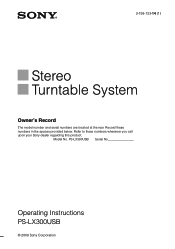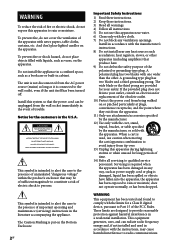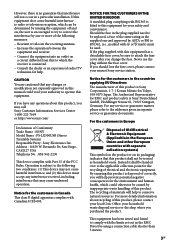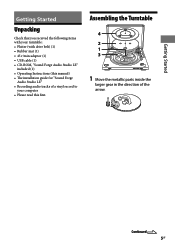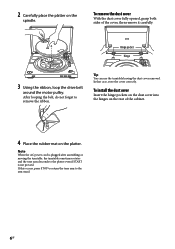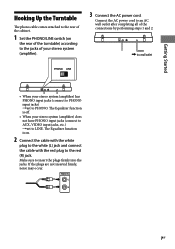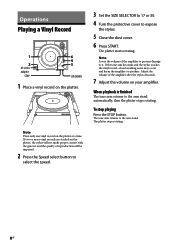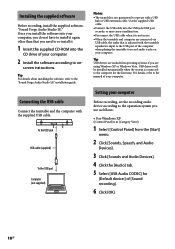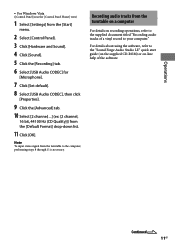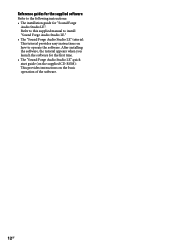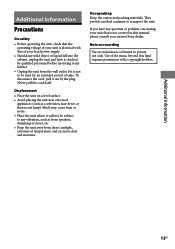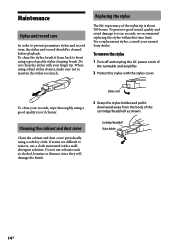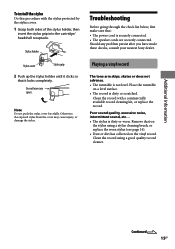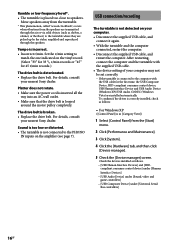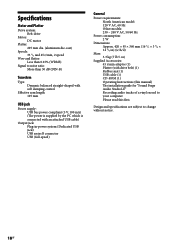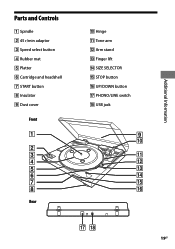Sony PS-LX300USB Support Question
Find answers below for this question about Sony PS-LX300USB - USB Stereo Turntable System.Need a Sony PS-LX300USB manual? We have 1 online manual for this item!
Question posted by jramey247 on May 14th, 2013
I Have A Ps-lx300usb Turntable System To Convert Vinyl Recordings To Cd's. I Do
I do not have the software CD-Rom required. Can I download it to my computer?
Current Answers
Related Sony PS-LX300USB Manual Pages
Similar Questions
Software Sony Ps Lx 300 Usb
hallo I Need to habe the Software for the CD PS Player mentioned above Thanks a lo
hallo I Need to habe the Software for the CD PS Player mentioned above Thanks a lo
(Posted by joachimangelm 1 year ago)
Tonearm Out Of Adfustment.
I pulled the cartridge from my Sony PS-LX300USB turntable and must have whacked iut the tonearm. The...
I pulled the cartridge from my Sony PS-LX300USB turntable and must have whacked iut the tonearm. The...
(Posted by jpkennedy 7 years ago)
How To Replace Ps-lx300usb Cartridge
(Posted by bleknow 9 years ago)
I Didn't Get The Software To Operate My Turntable Can I Download It On Line?
(Posted by victorian2001 12 years ago)