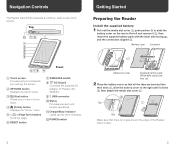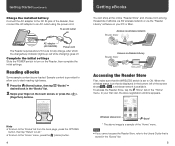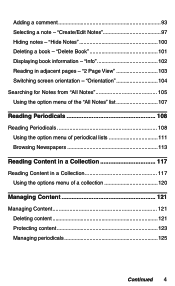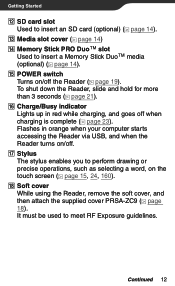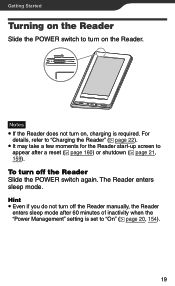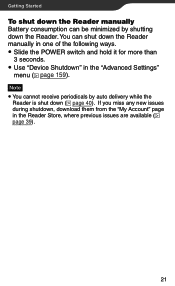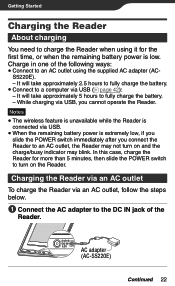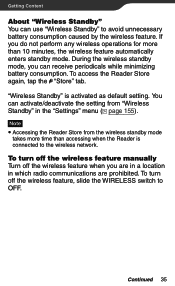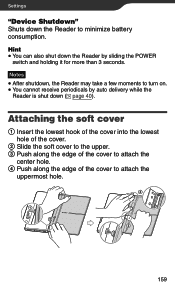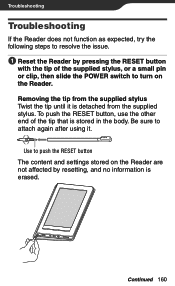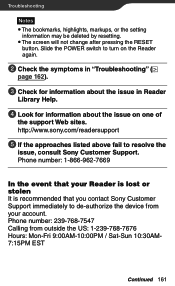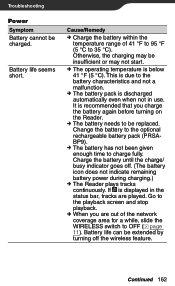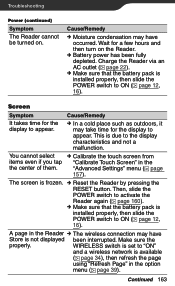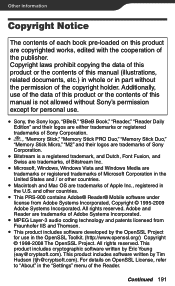Sony PRS-900 Support Question
Find answers below for this question about Sony PRS-900 - Reader Daily Edition&trade.Need a Sony PRS-900 manual? We have 4 online manuals for this item!
Question posted by fmustazza on November 17th, 2011
Trouble With On Off Slide Switch
Takes many attempts to both turn on reader or turn it off
Current Answers
Related Sony PRS-900 Manual Pages
Similar Questions
Problem With My Sony Ereader Prs-300. Won't Turn On.
My sony e-reader PRS-300 won't turn on. It was charged all night and day with a wall charger, and I'...
My sony e-reader PRS-300 won't turn on. It was charged all night and day with a wall charger, and I'...
(Posted by kittygodfrey83 11 years ago)
How To Replace Battery On The Prs 700 Reader
I have followed the video and am at the stage where you are supposed to slide the unit out of the co...
I have followed the video and am at the stage where you are supposed to slide the unit out of the co...
(Posted by camser 11 years ago)
Reader Library Software
Is there any way to load books to the reader without the Reader Library software?
Is there any way to load books to the reader without the Reader Library software?
(Posted by wdgreer 11 years ago)
Trouble Downloading Ebook.
I purchased an ebook from ebooks.com and haven't been able to download it. I did install Adobe Reade...
I purchased an ebook from ebooks.com and haven't been able to download it. I did install Adobe Reade...
(Posted by mariloumcgovern 12 years ago)
How Do I Correct A Calibration Error On My Daily Edition Reader?
(Posted by bettym9804 12 years ago)