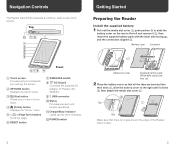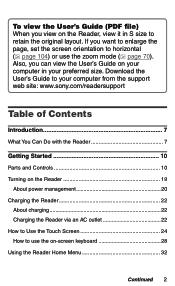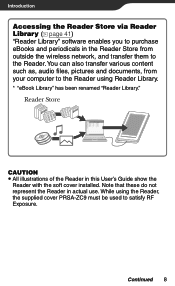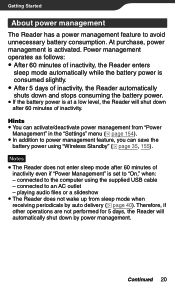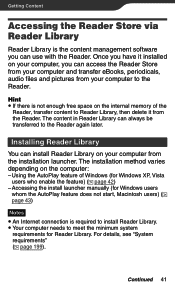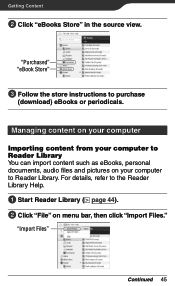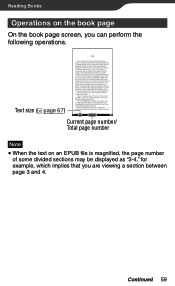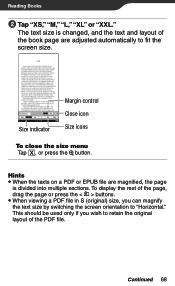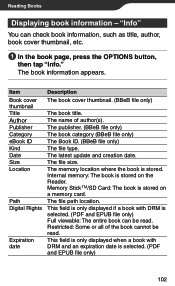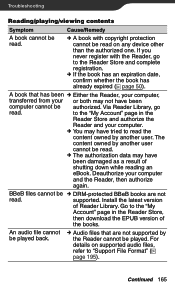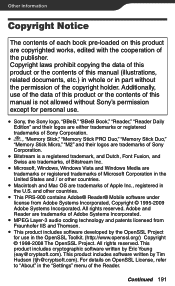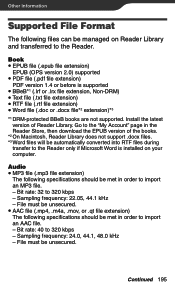Sony PRS-900 Support Question
Find answers below for this question about Sony PRS-900 - Reader Daily Edition&trade.Need a Sony PRS-900 manual? We have 4 online manuals for this item!
Question posted by athutran414 on March 26th, 2012
I Have A Epub File In Vietnamese And My Prs900 Can't Decode It! What Should I Do
The person who posted this question about this Sony product did not include a detailed explanation. Please use the "Request More Information" button to the right if more details would help you to answer this question.
Current Answers
Related Sony PRS-900 Manual Pages
Similar Questions
Password
I just bought a refurbish sony reader pocket edition and i just received it today. I when to charger...
I just bought a refurbish sony reader pocket edition and i just received it today. I when to charger...
(Posted by rolonlui23 12 years ago)
International User
I have sony Ebook reader prs950daily edition, this item can be used in Asea and middle east? because...
I have sony Ebook reader prs950daily edition, this item can be used in Asea and middle east? because...
(Posted by jho2u 12 years ago)
How Do I Correct A Calibration Error On My Daily Edition Reader?
(Posted by bettym9804 12 years ago)