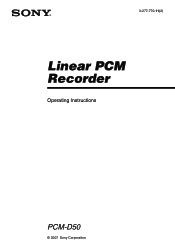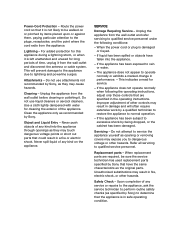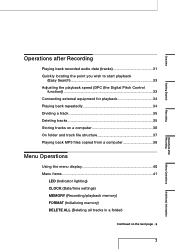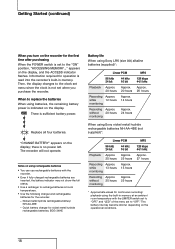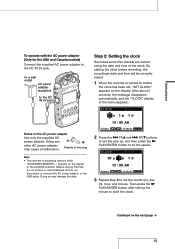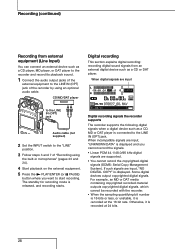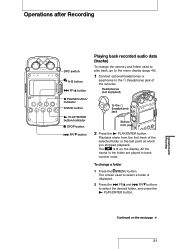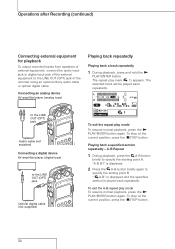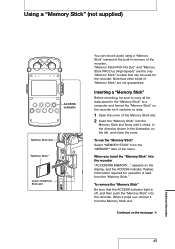Sony PCM-D50 Support Question
Find answers below for this question about Sony PCM-D50 - Portable Linear Pcm Recorder.Need a Sony PCM-D50 manual? We have 2 online manuals for this item!
Question posted by lobillma on July 30th, 2014
How To Repair Pcm Sony D50
The person who posted this question about this Sony product did not include a detailed explanation. Please use the "Request More Information" button to the right if more details would help you to answer this question.
Current Answers
Related Sony PCM-D50 Manual Pages
Similar Questions
Str-db830 Is Asking For Update
STR-DB830 is asking for UPDATE on the display. Than it goes into UPDATING which ends in ERR. Any ide...
STR-DB830 is asking for UPDATE on the display. Than it goes into UPDATING which ends in ERR. Any ide...
(Posted by frankschumann 2 years ago)
Which One Receiver To Choose?
Hi. I want to buy one of both receivers: sony str-da5000es or sony str-de995. Who is the winner? I l...
Hi. I want to buy one of both receivers: sony str-da5000es or sony str-de995. Who is the winner? I l...
(Posted by mishleto82 2 years ago)
Pcm-d50 Recorder Recordable Time Display Shows Half All Folders Are Empty
Built-in memory recordable time display shows half. Memory stick recordable time display functioning...
Built-in memory recordable time display shows half. Memory stick recordable time display functioning...
(Posted by davidperkins 11 years ago)
Quit Turning On
My Sony PCM-D50, only a couple of years old, quit turning on. Can I get it repaired?
My Sony PCM-D50, only a couple of years old, quit turning on. Can I get it repaired?
(Posted by kylegann0 11 years ago)
Is Sony Pcm-d50 Discontinued?
Is the Sony PCM-D50 now discontinued in 2012? If so are all accessories/parts/support/repairs still ...
Is the Sony PCM-D50 now discontinued in 2012? If so are all accessories/parts/support/repairs still ...
(Posted by aldjhallfamily 11 years ago)