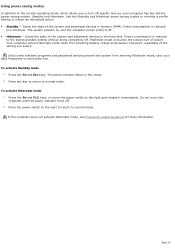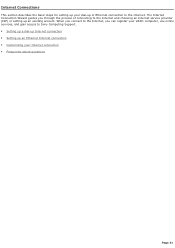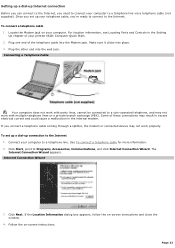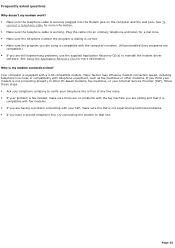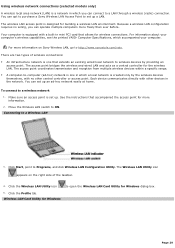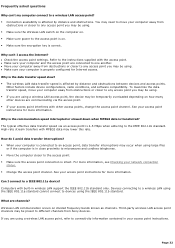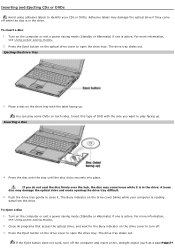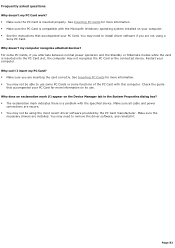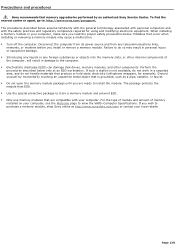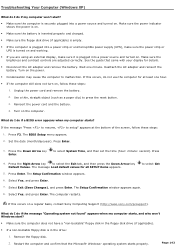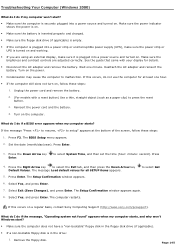Sony PCG-V505ACK Support Question
Find answers below for this question about Sony PCG-V505ACK.Need a Sony PCG-V505ACK manual? We have 2 online manuals for this item!
Question posted by jcm35111 on June 1st, 2014
Sony Pcg-v505ack:will Computer See/work With Two 1mb Ram?
Current Answers
Answer #1: Posted by BusterDoogen on June 1st, 2014 2:49 PM
Available: 256, 512, 768, or 1024 MB DDR-SDRAM††
(Unbuffered DDR266 CL2.5 DDR-SDRAM gold lead contacts)
I could not find a max memory listed in the specs or the manual. The OS usually determines the max memory it will address. I suggest you try installing a 1gb Unbuffered DDR266 module & see if its addressed.
I hope this is helpful to you!
Please respond to my effort to provide you with the best possible solution by using the "Acceptable Solution" and/or the "Helpful" buttons when the answer has proven to be helpful. Please feel free to submit further info for your question, if a solution was not provided. I appreciate the opportunity to serve you!
Related Sony PCG-V505ACK Manual Pages
Similar Questions
i Am Looking For Restore Cd Laptop Sony Vaio Tr3a Model Pcg-4a1l To Factory Settings Win Xp Sp3
Dear Sir/Madame, When I started my laptop it's just showing VAIO logo and after that it doesn't boo...
PCG-TR1A hard drive has failed. How would I re-load original software onto new hard drive?
how to reset ram module in vaio laptop