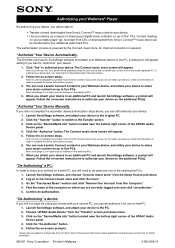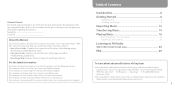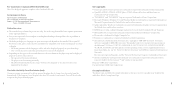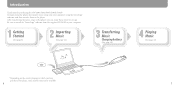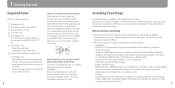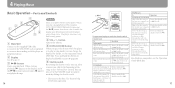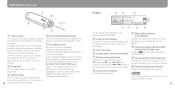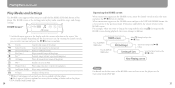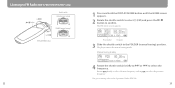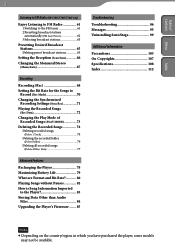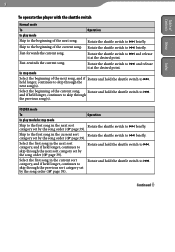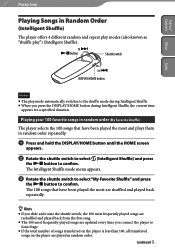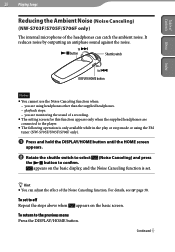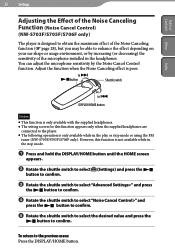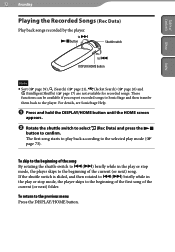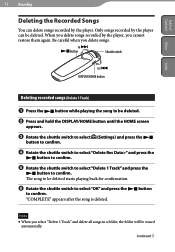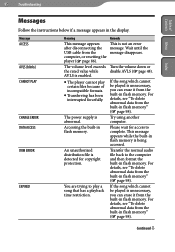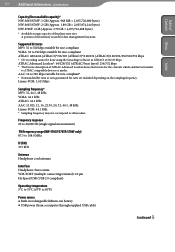Sony NW-S705F Support Question
Find answers below for this question about Sony NW-S705F - 2gb Walkman Player.Need a Sony NW-S705F manual? We have 5 online manuals for this item!
Question posted by mukesh7 on May 21st, 2011
Nw-s705f
i hav download song in nw-s705f but its not playing song its say no data so what is the problem.
Current Answers
Related Sony NW-S705F Manual Pages
Similar Questions
Sonic Stage Software For Nw -e505
where can i download the sonic stage software to download songs innto my walkman
where can i download the sonic stage software to download songs innto my walkman
(Posted by afnan 9 years ago)
Hi My Name Is Mamady Am In Greece I Have Some Problem About My Digital Music Pla
my sony corp digital music player nw_s705f cannot playe i don't no why i need help please
my sony corp digital music player nw_s705f cannot playe i don't no why i need help please
(Posted by ma1237 11 years ago)
I Have Downloaded Songs To My Itunes Playlist. How Do I Get Them Onto My Mp3?
I have converted them to MP3 and need to transfer them to my MP3 player.
I have converted them to MP3 and need to transfer them to my MP3 player.
(Posted by Anonymous-59929 11 years ago)
My Player Is Not Playing. Shown No Data
MY PALYER SONG IS NOT PLAYING . SHOWN NO DATA BUT FM CAN PLAYING . THANK YOU ALL OF SONY TEAM MEMBER...
MY PALYER SONG IS NOT PLAYING . SHOWN NO DATA BUT FM CAN PLAYING . THANK YOU ALL OF SONY TEAM MEMBER...
(Posted by himo 12 years ago)
Sony Nw-s705f Half Of The Display Changed Into Coloured Stripes
My Sony NW-S705F had worked perfectly for 4 years but suddenly partof the display changed into colou...
My Sony NW-S705F had worked perfectly for 4 years but suddenly partof the display changed into colou...
(Posted by fufu 13 years ago)