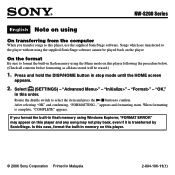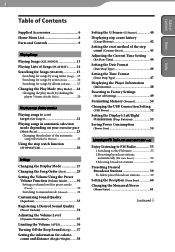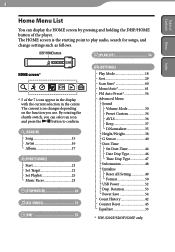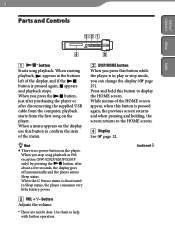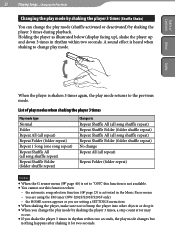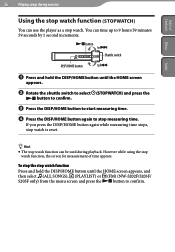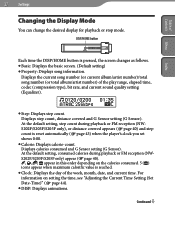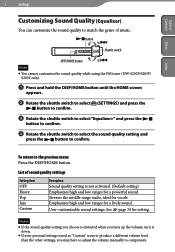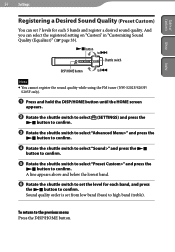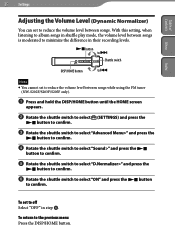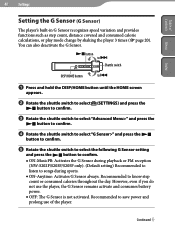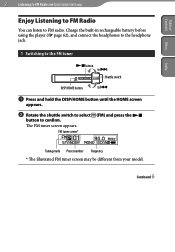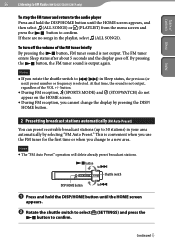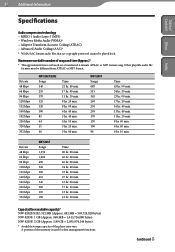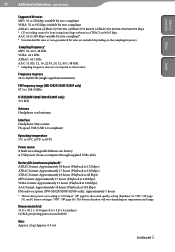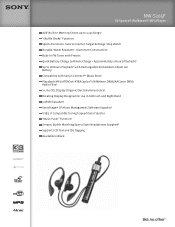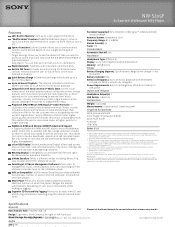Sony NW-S205F Support Question
Find answers below for this question about Sony NW-S205F - Network Walkman.Need a Sony NW-S205F manual? We have 4 online manuals for this item!
Current Answers
Answer #1: Posted by bargeboard on June 23rd, 2012 2:00 PM
Download at Sony's support site here:
http://esupport.sony.com/US/perl/model-home.pl?mdl=NWS205F&LOC=3#/downloadTab
Related Sony NW-S205F Manual Pages
Similar Questions
How To Delete Songs From My Sony Walkman Mp3 Player That Have Been Synchronized
(Posted by bovja 9 years ago)
Sony Walkman Mp3 Player Model Nwz S544 Can't Change Volume
(Posted by lafTI 9 years ago)
Where Can I Find A Sony Walkman Nw-s205f Black (2 Gb) Digital Media Player
(Posted by Damagoon 9 years ago)