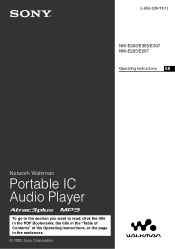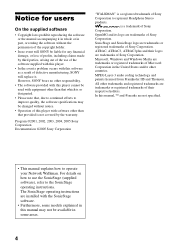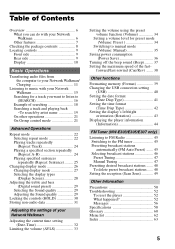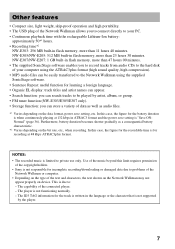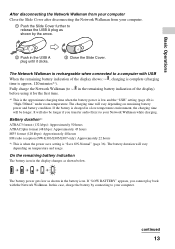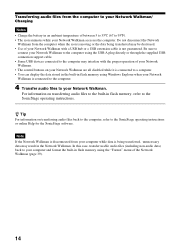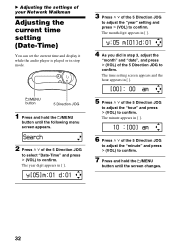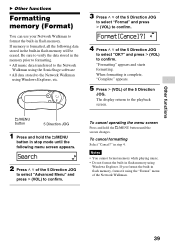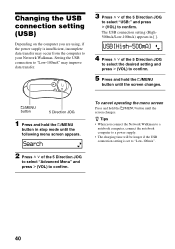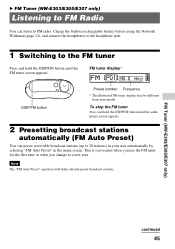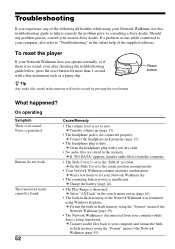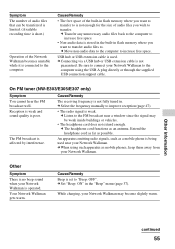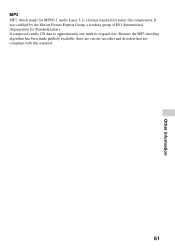Sony NW-E305 Support Question
Find answers below for this question about Sony NW-E305 - Walkman Bean 512 MB MP3 Player.Need a Sony NW-E305 manual? We have 1 online manual for this item!
Question posted by edumolina523 on March 4th, 2014
No Data Error
Hi, mi mp3 walkman NW-305, tell me "no data", waht appenning with my songs and waht can i do for charge more?
Current Answers
Related Sony NW-E305 Manual Pages
Similar Questions
Moving Files
after installing and formatting a micrcoSD, how do I move files to it? Can I move system files?
after installing and formatting a micrcoSD, how do I move files to it? Can I move system files?
(Posted by georgerandy14 1 year ago)
Machine Records Items Multipally And I Cannot Delete Them
(Posted by fremington124 8 years ago)
No Data / Format Error
No Data / Format Error and whwt kind of format will support ?????
No Data / Format Error and whwt kind of format will support ?????
(Posted by sibindxb 10 years ago)
My Sony Mp3 Player Can't Play. It Screen Say Boot Error Shutting Down. Pls Help.
(Posted by netclouds 12 years ago)
Nw-s705f
i hav download song in nw-s705f but its not playing song its say no data so what is the problem.
i hav download song in nw-s705f but its not playing song its say no data so what is the problem.
(Posted by mukesh7 12 years ago)