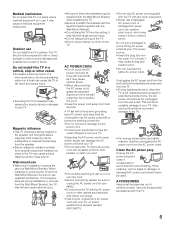Sony NSX-40GT1 Support Question
Find answers below for this question about Sony NSX-40GT1.Need a Sony NSX-40GT1 manual? We have 4 online manuals for this item!
Question posted by beverlysprawl2 on February 26th, 2023
How To Pair Universal Remote
Current Answers
Answer #1: Posted by SonuKumar on February 26th, 2023 9:30 AM
- Turn on your Sony NSX-40GT1 television and the universal remote.
- Press and hold the "Setup" button on the universal remote until the LED light blinks twice.
- Enter the code for your Sony NSX-40GT1 television using the number buttons on the universal remote. You can find the code in the universal remote's user manual or online.
- Press the "Power" button on the universal remote to test if the code was entered correctly. The Sony NSX-40GT1 television should turn off if the code was entered correctly.
- If the Sony NSX-40GT1 television did not turn off, repeat steps 2-4 with a different code until you find the correct one.
- Once the code is successfully entered and tested, press the "Setup" button on the universal remote to save the code.
- Test the universal remote by pressing the "Power" button to turn the Sony NSX-40GT1 television on and off, as well as other buttons to control volume and channels.
If the above steps do not work, refer to the user manual of the universal remote or contact the manufacturer's customer support for further assistance.
Please respond to my effort to provide you with the best possible solution by using the "Acceptable Solution" and/or the "Helpful" buttons when the answer has proven to be helpful.
Regards,
Sonu
Your search handyman for all e-support needs!!
Related Sony NSX-40GT1 Manual Pages
Similar Questions
my keypad is not working I tried everything I even put new batteries in the remote I also tried pair...
Sony 96GB HDR-PJ790V HD Handycam is the type of camera I am trying to hookup to my sony internet tv ...
I can't get the remote to connect to the SONY NSX-40GT1 tv no matter what i try. I've tried holding ...