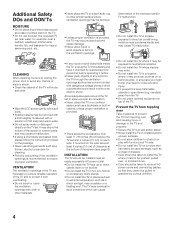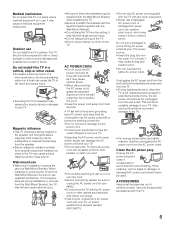Sony NSX-40GT1 Support Question
Find answers below for this question about Sony NSX-40GT1.Need a Sony NSX-40GT1 manual? We have 4 online manuals for this item!
Question posted by aliarpd4 on June 22nd, 2014
Nsx40gt1 Won't Connect
The person who posted this question about this Sony product did not include a detailed explanation. Please use the "Request More Information" button to the right if more details would help you to answer this question.
Current Answers
Related Sony NSX-40GT1 Manual Pages
Similar Questions
Can't Hookup My Sony Digital Video Camera To My Sony Internet Tv Nsx-40gt1
Sony 96GB HDR-PJ790V HD Handycam is the type of camera I am trying to hookup to my sony internet tv ...
Sony 96GB HDR-PJ790V HD Handycam is the type of camera I am trying to hookup to my sony internet tv ...
(Posted by Mom90786 10 years ago)
How Do I Fix The Picture Quality On My Nsx-40gt1 Television
(Posted by yasollie2 10 years ago)
Trouble Shooting
I Fail To Complete Reset /factory For Sony Internet Tv Nsx-40gt1 For Missing Qwerty Keypad. How I Sh...
I Fail To Complete Reset /factory For Sony Internet Tv Nsx-40gt1 For Missing Qwerty Keypad. How I Sh...
(Posted by msjidyj 10 years ago)
Is It Possible To Connect Sony Nsx 46gt1 To Internet Via Apple Airport
I am able to connect my NSX to the Apple Airport router but I cannot connect to the NSX 46GT1 to the...
I am able to connect my NSX to the Apple Airport router but I cannot connect to the NSX 46GT1 to the...
(Posted by warrencurd 12 years ago)
Can't Connect Model Number: Nsx-32gt1 To A Airport Express Wifi.
(Posted by cmroof1 12 years ago)